The importance of authoring tools in the realm of e-learning and instructional design cannot be overstated. As technology advances, these tools have become an integral part of crafting interactive, available, and tailored learning experiences.
In this blog post, we will investigate the various facets of authoring tools that make them vital for both teachers and students. We will begin by defining what authoring tools are and exploring their different types before discussing how they impact learning through enhanced engagement, interactivity, accessibility, and usability.
Furthermore, we’ll examine the significance of content authoring tools in teaching and learning by highlighting their role in creating captivating content quickly while catering to diverse learning styles. Additionally, you’ll learn why an elearning authoring tool is crucial for streamlining development processes and saving valuable time and resources.
To wrap up our discussion on the importance of authoring tools, we will provide tips on selecting the ideal tool that aligns with your specific needs – from identifying goals to evaluating features – ensuring a seamless integration into your educational framework.
Table of Contents:
- How Authoring Tools Impact Learning
- How Authoring Tools Impact Learning
- Streamlining the Course Creation Process
- Time-saving Features for Professionals
- Catering to Modern Learners’ Expectations
- Why You Need an Authoring Tool in Teaching and Learning
- Importance of Authoring Tools for Cost-effectiveness & Customization
- Frequently Asked Questions Importance of Authoring Tools
- Conclusion
How Authoring Tools Impact Learning
These digital platforms cater to modern learners who are accustomed to constantly updated online content available 24/7, making it easier than ever before to create engaging eLearning experiences.
Streamlining the Course Creation Process
One of the key benefits of using authoring tools, such as LearnBrite, is that they simplify the process of creating educational content. With easy access to templates and pre-built interactions, these tools allow instructional designers and other professionals in the field to focus more on designing effective learning experiences rather than getting bogged down by technical details. For example, with a user-friendly interface like Google Docs or Microsoft Word integration provided by some content authoring tools, creators can easily build interactive courses without needing any technical expertise.
Time-saving Features for Professionals
- Ease of collaboration: Many authoring tools make it simple for multiple team members to work together on a project simultaneously. This not only saves time but also ensures consistency across different sections of an eLearning module.
- Rapid updates: Content authoring tool allows users to quickly update existing materials whenever needed – ensuring that learners always have access to up-to-date information at their fingertips.
- Built-in analytics: Some advanced elearning authoring tool solutions come equipped with built-in analytics capabilities which help track learner progress throughout a course – providing valuable insights into areas where improvements may be necessary.
Catering To Modern Learners’ Expectations
Modern learners expect content to be available 24/7 and on a variety of devices. Authoring tools enable instructional designers to create responsive eLearning courses, providing learners with anytime access to content across multiple devices and an engaging online learning experience through multimedia elements like videos, images, and interactive quizzes. Learners can access educational materials no matter where they are or what device they’re using, thanks to authoring tools that make it possible for instructional designers to create responsive eLearning courses.
In addition, authoring tools also support multimedia elements such as videos, images, and interactive quizzes – all essential components in creating engaging online learning experiences. By incorporating these features into their courses, instructional designers can cater to different learning styles while keeping users engaged throughout the entire course duration.
Table of Contents:
- How Authoring Tools Impact Learning
- How Authoring Tools Impact Learning
- Streamlining the Course Creation Process
- Time-saving Features for Professionals
- Catering to Modern Learners’ Expectations
- Why You Need an Authoring Tool in Teaching and Learning
- Importance of Authoring Tools for Cost-effectiveness & Customization
- Frequently Asked Questions Importance of Authoring Tools
- Conclusion
How Authoring Tools Impact Learning
These digital platforms cater to modern learners who are accustomed to constantly updated online content available 24/7, making it easier than ever before to create engaging eLearning experiences.
Streamlining the Course Creation Process
Content authoring tools make it simple for professionals in the learning industry to develop courses without requiring extensive technical expertise. With easy access to templates, drag-and-drop functionality, and multimedia integration capabilities, these tools enable creators to design interactive lessons quickly and efficiently. Popular options like Articulate Storyline, Adobe Captivate, or even Google Docs and Microsoft Word can be used by instructional designers with varying levels of experience.
Time-saving Features for Professionals
Elearning authoring tool providers understand that efficiency is crucial when creating educational content. As a result, many solutions come equipped with built-in features designed specifically for saving time during development. For example:
- Collaboration tools: Multiple team members can work simultaneously on projects using real-time collaboration features.
- Templating systems: Pre-built templates allow users to maintain consistent branding across all their courses while speeding up production times.
- Multimedia libraries: Access pre-existing media assets, such as images, videos, and audio files, to enhance the learning experience without spending time searching for resources.
Catering to Modern Learners’ Expectations
Today’s learners expect content that is engaging, interactive, and accessible on various devices. Authoring tools help creators meet these expectations by providing options for responsive design and multimedia integration. By using an elearning authoring tool like LearnBrite, developers can produce immersive 3D experiential learning scenarios suitable for self-paced or instructor-led courses, micro-learning modules, employee onboarding programs, soft skills training sessions, gamified learning experiences and role-play simulations.
Authoring tools have drastically altered the way we craft and disseminate educational material, providing us with an expedited means to generate captivating experiences for our students. By leveraging an authoring tool in teaching and learning, educators can easily collaborate on content creation while tracking learner progress with ease.
Key Takeaway:
This project aims to create a no-code platform for producing 3D learning scenarios, suitable for various types of training. The importance of authoring tools in this process cannot be overstated as they allow creators to build immersive and engaging experiences without requiring extensive technical knowledge or coding skills.
Why You Need an Authoring Tool in Teaching and Learning
An authoring tool is essential in teaching and learning because it simplifies the process of creating educational content while encouraging teamwork among creators. By providing a convenient way to create, save, and reuse various learning elements across different courses, these tools enable quick tracking of learner progress without any hassle. Additionally, integrating gamification elements can further engage your audience.
Simplifying Content Creation
Content authoring tools make it easy for instructional designers and e-learning professionals to develop engaging course materials without requiring technical expertise. With user-friendly interfaces similar to popular applications like Google Docs or Microsoft Word, even those with limited experience can quickly produce high-quality content. This ease of use allows educators to focus on designing effective learning experiences rather than wrestling with complex software.

Encouraging Teamwork Among Creators
The collaborative features found in many elearning authoring tools promote teamwork by allowing multiple users to work simultaneously on a project from anywhere with internet access. This facilitates a more efficient workflow, as well as encouraging interaction between collaborators while they trade thoughts, give critiques and refine their work together.
- Ease of collaboration: Cloud-based solutions offer real-time editing capabilities that eliminate version control issues often associated with traditional file sharing methods.
- User management: Assign roles and permissions within the platform so each team member has appropriate access levels based on their responsibilities during the project lifecycle.
- Built-in review processes: Some platforms include integrated workflows for reviewing drafts or requesting feedback from stakeholders, ensuring that everyone stays on the same page throughout development.
Quick Tracking of Learner Progress
An essential aspect of effective learning is tracking and measuring learner progress. Many authoring tools integrate with Learning Management Systems (LMS) to provide seamless data exchange between course content and user analytics. This integration allows instructional designers to easily monitor engagement, assess knowledge retention, and identify areas for improvement in their courses.
In addition to LMS compatibility, some elearning authoring tools offer built-in reporting features that can generate valuable insights into learner performance without requiring additional software or technical expertise. These reports may include metrics such as:
- Course completion rates
- Time spent on each module or activity
- User scores on quizzes or assessments
- Progress over time for individual learners or groups of users
Authoring tools are essential for creating engaging and immersive learning experiences, while also helping to save time and resources. To further maximize cost-effectiveness and customization capabilities, it is important to consider cloud-based solutions that offer device compatibility.
Unleash the full potential of your Metaverse with LearnBrite 100+ integrations, seamlessly connecting with popular tools such as Zoom, Hopin, Cornerstone OnDemand, Articulate, Slack, and more, amplifying your virtual experiences with the tools you already know and love.
Key Takeaway:
This project aims to create a no-code platform that allows users to produce immersive 3D learning scenarios for various purposes. The topic at hand is the significance of authoring tools in creating effective and engaging learning experiences, which can be utilized for employee onboarding, soft skills training, gamified learning, and more.
Importance of Authoring Tools for Cost-effectiveness & Customization
Utilizing cloud-based automated elearning course-authoring software could potentially save up to 70% production time compared against outsourcing updates via external agencies. This not only reduces costs but also ensures that your content is delivered as device-friendly interactive experiences, regardless if users access material from mobile devices or desktop computers. Modern-day authoring tools have evolved significantly over recent years, becoming powerful programs capable of providing not just limited accessibility options but also enabling customization right down to the smallest detail within presentations.
Saving up-to 70% Production Time with Cloud-Based Solutions
- No-code platforms: Many authoring tools like LearnBrite, offer no-code solutions which allow instructional designers and learning professionals to create immersive learning scenarios without any technical expertise. This dramatically speeds up the development process and lowers costs.
- Collaboration features: Cloud-based authoring tools make it easy for teams to collaborate on projects in real-time, reducing miscommunication and ensuring a faster turnaround time for project completion.
- Ease of updating content: With traditional methods, updating course materials can be a lengthy process involving multiple stakeholders. However, using an eLearning authoring tool allows you to quickly update your content whenever needed without relying on external resources.
Delivering Device-Friendly Interactive Experiences
In today’s digital age where learners are constantly connected through various devices such as smartphones, tablets, and laptops; it is crucial that educational content caters to these different platforms. Authoring tools make it easy to create responsive content that adapts to the screen size and orientation of any device, ensuring a seamless learning experience for all users.
- Responsive design: Most modern authoring tools come with built-in responsive design capabilities, allowing you to easily create content that looks great on any device without having to worry about manual adjustments or additional coding.
- Interactive elements: Engaging learners is key in today’s fast-paced world. With eLearning authoring tools, you can incorporate interactive elements such as quizzes, drag-and-drop activities, and multimedia resources into your courses with ease.
Incorporating cost-effective solutions like cloud-based automated course-authoring software not only saves time but also allows instructional designers and learning professionals greater control over their creations. By utilizing these powerful programs for customization purposes while delivering device-friendly experiences across various platforms; businesses are able to provide engaging educational materials at a fraction of traditional costs.
Key Takeaway:
This project aims to create a no-code platform that allows users to produce immersive 3D experiential learning scenarios for various training purposes. The topic of discussion is the significance of authoring tools in creating engaging and effective learning experiences without requiring extensive technical skills or knowledge.
Frequently Asked Questions Importance of Authoring Tools
What is the importance of authoring tools?
Authoring tools are essential for creating engaging, interactive e-learning content that caters to diverse learning styles. They streamline the course creation process, save time for professionals, and enable customization to meet learners’ needs. Additionally, they facilitate collaboration among creators and provide quick tracking of learner progress.
Why do authoring tools play a significant role in students’ daily lives?
Authoring tools help create dynamic learning experiences tailored to individual student needs. They offer flexibility in accessing educational materials across various devices and platforms. By providing immersive and interactive content, these tools enhance comprehension and retention rates while keeping students engaged throughout their learning journey.
What are three types of authoring tools?
- Screencasting Tools: Capture on-screen activities with audio narration (e.g., Camtasia).
- Rapid Development Tools: Create responsive e-learning courses quickly (e.g., Articulate Storyline).
- Simulation-based Tools: Design realistic scenarios or virtual environments for experiential learning (e.g., Adobe Captivate).
Why are authoring tools important in teaching and learning?
Authoring tools empower educators to design customized courses that cater to different learners’ preferences. They simplify content creation by offering pre-built templates, media libraries, assessment options, etc., enabling teachers to focus on instructional design rather than technicalities. Furthermore, they promote collaboration between instructors while ensuring consistency across multiple modules or lessons.
Conclusion
They provide instructional designers, learning and development professionals, and e-learning agencies with the ability to create immersive 3D experiential learning scenarios that can help learners better understand complex topics. When choosing an authoring tool, the importance of authoring tools consider its features in order to ensure they meet your needs and are compatible with your existing technology stack. An authoring tool that is suitable can offer learners the opportunity to learn new abilities quickly and proficiently with an exciting, immersive experience.
LearnBrite‘s browser-based platform empowers you to “futureproof” your Metaverse, granting seamless access across smartphones, tablets, laptops, and VR/AR headsets without needing downloads or software installation, ensuring unparalleled convenience for all users.
Discover the power of LearnBrite‘s no-code platform and unlock immersive 3D learning experiences for your organization. With our authoring tools, you can easily create engaging courses, modules, onboardings and more to maximize employee performance.
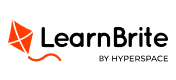

Recent Comments