As the demand for effective online training continues to grow, learning training software has become essential for instructional designers and e-learning agencies. These advanced solutions streamline the content creation process and offer a wide range of features that enhance the overall learning experience. In this piece, we’ll delve into the features of learning training software and provide guidance to assist in making informed decisions.
We’ll start by defining learning training software and exploring its numerous benefits in today’s fast-paced corporate environment. Subsequently, we will consider finding the best fit for your organization by analyzing what you need, examining various options, and considering user experience elements.
Furthermore, we will examine key features for selecting a platform, such as content management systems (CMS), gamification elements, and reporting capabilities. Finally, we will touch upon best practices for implementing a successful learning training software solution and discuss emerging trends like AI integration and virtual reality experiences shaping this industry’s future.
Table of Contents:
- Popular Learning Training Software
- Docebo: A User-Friendly Online Training Platform
- ProProfs: Supporting Over 70 Languages For Global Reach
- Absorb LMS: Award-Winning Cloud-Based System
- Key Features of Effective Online Training Software
- Frequently Asked Questions Learning Training Software
- Conclusion
Popular Learning Training Software
There are numerous options available in the market for learning training software, with popular choices like Docebo, ProProfs, and Absorb LMS offering cost-effective solutions. These platforms provide comprehensive tools for creating engaging online training modules tailored to various audiences, such as instructional designers, learning and development professionals, and e-learning agencies.
Docebo: A User-Friendly Online Training Platform
Docebo’s online training platform software makes it easy for organizations to create, deliver, and track their corporate training programs. With its intuitive user interface and extensive feature set, Docebo has become a go-to choice for many businesses looking to improve their employee onboarding process or enhance ongoing professional development initiatives.
ProProfs: Supporting Over 70 Languages For Global Reach
In today’s globalized world, having an online training portal that supports multiple languages is crucial. ProProfs offers this capability by supporting over 70 languages within its platform – making it an ideal solution for multinational companies or those with diverse workforces. This platform provides a consistent educational experience to all users, regardless of their backgrounds, by permitting them to access the same quality content in different languages.
Absorb LMS: Award-Winning Cloud-Based System
Absorb LMS stands out among other web-based training software due to its award-winning cloud-based system that provides a seamless user experience across various devices. This platform offers various features, including content creation tools, reporting capabilities, and social learning options that cater to instructional designers’ and e-learning agencies’ needs.
Popular learning tools can be a valuable asset for any organization seeking an efficient way to educate its staff. By leveraging the right features, crafting engaging online courses tailored to each learner’s specific requirements is possible. Next, explore key features of successful e-learning solutions that help make this happen.Create immersive 3D learning experiences with popular training software like Docebo, ProProfs, and Absorb LMS. Improve employee onboarding and professional development initiatives. #elearning #trainingsoftwareClick to Tweet
Key Features of Effective Online Training Software
When choosing suitable online training software applications or web-based platforms, there are several key features you should look out for. These features aim to enhance the user experience and increase employee engagement throughout the learning process.
Self-assessment Methods for motivated learners
An effective online training platform should include self-assessment methods that enable learners to gauge their progress effectively. This can be achieved through quizzes, tests, and interactive activities that challenge the learner’s understanding of the material while providing instant feedback on performance. Incorporating these elements into your training program empowers trainees to take ownership of their learning journey and stay motivated throughout.
Robust reporting tools to measure success accurately
A crucial aspect of any successful online training initiative is measuring its impact on learners’ knowledge retention and skill development. To do this effectively, your chosen learning management system (LMS) must offer robust reporting capabilities allowing data collection analysis visualization, tracking learner progress, and regularly reviewing performance. This enables trainers and managers to identify areas where additional support may be needed or recognize top performers who deserve recognition.
Customization options to cater to diverse learning preferences
- User Interface: Your selected training software should offer customization options catering to varying styles and adapt and fit individual needs accordingly. A flexible interface allows instructional designers to craft courses tailored for different types of learners, resulting in an enthralling journey from beginning to end.
- User Experience: Additionally, the platform should provide an intuitive user experience that makes it easy for trainees to navigate courses and access relevant content. This includes search functionality, progress tracking, and personalized learning paths.
Social media integration and collaboration tools
In today’s interconnected world, social media significantly facilitates communication between individuals across various platforms. By integrating social media capabilities into your online training software, you can encourage learners to share their experiences with peers or seek help, fostering a sense of community within the organization. Furthermore, incorporating collaboration tools such as discussion forums or group projects enables teams to work together on tasks while enhancing their problem-solving skills in real time.

Choosing the right online training software with useful features is essential for successfully implementing e-learning programs. Expert opinions can help identify potential challenges and guide selecting a suitable solution to ensure maximum returns from your investment.
Elevate your employee training to new heights with LearnBrite, where attendance is a joy, as outdated PowerPoint presentations and cliché videos no longer suffice. Engaging and memorable learning experiences foster deeper understanding and faster knowledge acquisition, making training sessions enjoyable and effective.
Key Takeaway:
A no-code platform is being developed to create immersive 3D learning scenarios for various training purposes, such as employee onboarding, soft skills training, and gamified learning. This software aims to provide self-paced or instructor-led courses with role-play simulations and micro-learning modules.
Expert Insights on Selecting Online Training Software
It’s essential to consider feedback from instructional designers and learning and development professionals when selecting online training software. They have valuable insights into what works best for different types of learners and organizations while identifying potential challenges during implementation or maintenance phases, along with guidance on overcoming them effectively. This ensures a successful eLearning initiative that caters to diverse learner needs using high-quality platforms like Docebo or ProProfs, which offer comprehensive features enhancing overall user experiences.
Importance of Expert Opinions in Decision-Making
Involving experts such as instructional designers and learning & development professionals in the decision-making process can significantly improve the success rate of your online training program. These experts bring years of experience working with various industries, understanding their unique requirements, and tailoring solutions accordingly. By incorporating their insights, you ensure that your chosen training software applications are feature-rich and cater to your organization’s specific needs.
- User Interface: Experts can help identify easy-to-use interfaces that facilitate smooth course navigation.
- User Experience: Professionals provide recommendations based on accessibility, responsiveness, and compatibility across devices/platforms, ensuring a seamless user experience.
- Evaluation Methods: In-depth knowledge about assessment techniques helps select appropriate methods for gauging learner progress accurately over time.
- Data Security: Experts ensure selected tools adhere to industry standards for data protection and privacy.
Identifying Potential Challenges During Implementation
Beyond selecting the right training software online, experts can also help identify potential challenges during the implementation or maintenance phases. These could include:
- Integration with Existing Systems: Ensuring seamless integration of new training platforms with existing systems, such as HRMS, CRM, etc., to avoid any disruption in workflow.
- Scalability: Evaluating whether the chosen solution can accommodate future growth in users, courses, and features without compromising performance or user experience.
- User Adoption: Develop strategies to encourage employees to embrace the new platform and actively participate in their learning process.
- Maintenance & Support: Identifying resources required for ongoing maintenance and support of the system while ensuring timely updates/upgrades are available when needed.
Considering these factors will ensure a smooth transition toward implementing an effective online training program using high-quality platforms like Docebo or ProProfs, which offer comprehensive features enhancing overall user experiences. By leveraging expert insights, you’ll be well-equipped to select suitable web-based training software tailored specifically to your organization’s needs.
Key Takeaway:
This project aims to create a no-code platform that allows users to produce immersive 3D learning scenarios for various types of training, such as employee onboarding and soft skills development. The software will be suitable for self-paced or instructor-led courses, micro-learning modules, gamified learning, role-play simulations and more.
Frequently Asked Questions Learning Training Software
What is the benefit of training software?
Training software offers numerous benefits, including increased accessibility, cost-effectiveness, and flexibility in learning. It enables organizations to deliver consistent and engaging content while tracking learner progress and performance. It also supports personalized learning experiences catering to diverse needs and preferences.
What is the importance of learning platforms?
Learning platforms facilitate effective knowledge transfer by providing an organized structure for course materials. They enable efficient management of resources, support collaboration among learners, offer assessment tools for measuring success, and allow integration with other systems for a seamless user experience.
Why use LMS for training?
Using a Learning Management System (LMS) simplifies administration tasks such as enrollment management and reporting on learner progress or completion rates. An LMS also provides easy access to various multimedia formats like videos or interactive simulations, which can enhance engagement levels during training sessions.
What are the 3 main advantages of eLearning?
The three main advantages of eLearning include: 1) Flexibility – allowing learners to access courses at their own pace; 2) Cost-effectiveness – reducing expenses related to travel or physical classroom setups; 3) Personalization – offering tailored content based on individual needs through adaptive learning algorithms.
Conclusion
The use of learning training software is a powerful tool for organizations to facilitate the delivery of effective and engaging online training. With features such as immersive 3D experiential learning scenarios, self-paced or instructor-led courses, micro-learning modules, employee onboarding and more, organizations can create customized solutions that meet their specific needs while delivering an impactful experience to learners. You can maximize its potential benefits by leveraging the right tools and best practices when implementing a learning training software solution in your organization.
Elevate your Metaverse to be “futureproof” with LearnBrite – a browser-based platform that allows access from smartphones, tablets, laptops, and VR/AR headsets without downloading or software installation, ensuring seamless access across devices.
Transform your training and onboarding processes with LearnBrite, the no-code platform for creating immersive 3D experiential learning scenarios. Take advantage of our comprehensive suite of tools to develop powerful courses that engage learners and drive results.
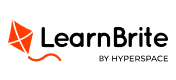

Recent Comments