As an e-learning professional, you might have heard of SCORM as a widely used specification for creating and delivering online learning content. In this blog post, we will discuss two versions of the SCORM quiz – SCORM 1.2 and SCORM 2004 – in detail. By comparing their similarities, differences, advantages and disadvantages, this article will enable you to decide which version of SCORM best suits your e-learning needs. By the end of this post, you should be equipped with extensive knowledge about both SCORM versions that can guide your choice when selecting the one most suits your e-learning objectives. So let’s get started!
Table of Contents:
- Understanding SCORM Quizzes
- Designing Effective SCORM Quizzes
- Using Adobe Captivate To Create And Publish Scorm Content
- Utilizing Interactive Videos With Camtasia In Scorm-Compliant Courses
- FAQs about Scorm Quiz
- Conclusion
Understanding SCORM Quizzes
SCORM quizzes are an essential component of eLearning courses, and understanding how to create them is critical for instructional designers, learning and development professionals, and e-learning agencies. Creating effective SCORM quizzes cannot be overstated; they provide the foundation for a successful course by allowing learners to assess their knowledge and track their progress.
Great SCORM quiz makers should be able to customize themes so that authors can tailor the look and feel of their quizzes per their specific needs. To meet compliance standards for Level 1 eLearning courses, these authoring tools must possess several features such as support for a variety of question types (e.g., true/false or multiple choice), randomization of questions from a pool of available options, integration with other content elements like images or videos, automated scoring capabilities, feedback mechanisms based on learner answers given, and reporting functions that enable identification of areas where learners might require additional guidance or resources. In short: they need to have all bases covered. Keywords: quiz scorm; scorm quiz; scorm quiz maker
Finally, it’s important that any quiz maker used supports all current versions of SCORM (1 & 2004). This ensures that your course will remain compliant no matter what version you use when publishing your content. By having these key features in place when creating your eLearning courses using a quality scorm quiz maker like Adobe Captivate, you can ensure that your learners get the most out of each assessment experience while remaining compliant with industry standards at all times.
Understanding SCORM Quizzes is essential to creating effective and engaging learning experiences. By utilizing the features of a great SCORM quiz maker, we can now design highly effective quizzes compliant with this industry standard. Now let’s look at how to create these types of questions in a Scorm Compliant Course Environment.
Designing Effective SCORM Quizzes
Designing effective SCORM quizzes is important to creating a successful online course. A quiz can help assess learners’ understanding and mastery of the material and provide feedback for further learning opportunities. Several types of questions can be used in a SCORM-compliant course environment, including multiple choice, true/false, matching questions, and more.
Multiple Choice Questions (MCQs) are among the most common questions in SCORM-compliant courses. MCQs allow you to ask a question with multiple possible answers from which the learner must select the correct answer or answers. This type of question allows for greater interactivity within your course while providing clear feedback when learners get an answer wrong or right – giving them insight into their progress and helping them stay on track with their learning objectives.
True/False questions are another type often used in SCORM-compliant courses; they require learners to decide whether a statement is true or false based on what they have learned in the course content. True/False questions offer an easy way to check knowledge retention and comprehension levels among your learners without relying solely on MCQs for assessment purposes.
Matching Questions can be a great way to evaluate learners’ recall skills by asking them to pair items from two different lists. This type of question is particularly effective when dealing with terms and definitions or cause-and-effect relationships that need to be grasped before moving forward in the course material. As an advanced-level professional, I recommend incorporating these questions into your SCORM-compliant courses to assess your student’s comprehension levels and knowledge retention accurately. Utilizing this method will ensure that your learners are on the right track toward achieving their learning objectives.
Using various types of interactive quizzes within your SCORM-compliant courses ensures that your learners remain engaged throughout their learning journey and understand key concepts related to each topic covered in-depth during their training sessions. This will help ensure they progress towards achieving their desired outcomes at every step.
Designing effective SCORM quizzes requires a deep understanding of the different types of questions and how to use them in an e-learning course environment best. With that knowledge, creating content with Adobe Captivate can be done effectively to ensure your courses comply with SCORM standards.
Key Takeaway: As an advanced-level professional with a high IQ, I recommend incorporating multiple-choice, true-false and matching questions into your SCORM-compliant courses to ensure learners remain engaged while assessing their knowledge retention. This will help ensure they stay on track to achieve the desired learning objectives.
Using Adobe Captivate To Create And Publish Scorm Content
Adobe Captivate is a powerful tool for creating SCORM-compliant content. It allows users to easily create interactive e-learning courses, quizzes, and assessments that are fully compatible with the latest version of SCORM (1.2 or 2004). Adobe Captivate boasts an easy-to-use drag-and-drop interface, plus a variety of functions such as branching scenarios, audio recording tools, templates and more. With Adobe Captivate’s advanced quiz creation capabilities, you can quickly design engaging quizzes that meet your needs for online learning environments.
When using Adobe Captivate to create quizzes in SCORM format, it’s important to remember the types of questions available within this environment. Multiple choice questions are the most popular type used in eLearning courses; they’re simple yet effective at testing knowledge retention while allowing learners to progress through their coursework at their own pace. You can also use true/false questions or fill-in-the-blank questions if you’d like your learners to be tested on specific facts or details about a topic rather than broad concepts.

Once you’ve created all the necessary components of your quiz slides – including any branching scenarios – you’ll need to publish them in SCORM 1.2 or 2004 format before making them available online via web browsers or Learning Management Systems (LMS). This ensures compatibility with industry standards across multiple platforms, providing everyone involved access to the same high-quality materials regardless of their geographic location.
Creating and publishing SCORM content with Adobe Captivate is a great way to ensure your e-learning courses comply. Utilizing interactive videos in Camtasia can enhance the learning experience by providing learners an engaging and immersive environment.
Key Takeaway: Adobe Captivate is an effective tool for creating SCORM-compliant content, allowing users to quickly and easily design engaging quizzes in multiple formats such as true-false, fill-in-the-blank, or branching scenarios. After designing the quiz slides with any necessary components, they must be published in a compatible format before being made available online through web browsers or Learning Management Systems (LMS).
Utilizing Interactive Videos With Camtasia In Scorm-Compliant Courses
Interactive videos are becoming increasingly popular in SCORM-compliant courses, providing a more engaging and immersive learning experience. Utilizing Camtasia to create interactive videos effectively ensures your content meets the highest standards of SCORM compliance. Camtasia provides users powerful tools to easily create high-quality, interactive video content for their eLearning courses.
Camtasia’s user-friendly interface makes it a breeze for instructional designers to incorporate quizzes, polls, hotspots and other interactive elements directly into the video timeline – giving learners an engaging and immersive learning experience. Furthermore, Camtasia offers several features that make publishing SCORM-compliant courses easier than ever, such as automatically generating XML files for each quiz or poll within a project and bundling all assets together in one neat package that can be seamlessly integrated into any Learning Management System (LMS). With Camtasia, you can easily create engaging and immersive learning experiences for your learners. Keywords: Camtasia, Interactive Video, Quiz/Poll Features, SCORM Compliance
Utilizing interactive videos and incorporating hotspots, clickable objects, quizzes, and polls keeps learners engaged throughout the course. Instant feedback on responses during a lesson module reinforces learning retention rates significantly higher than traditional methods such as lectures or presentations alone. Moreover, this allows instructors/trainers to gain an insight into how well students easily absorb information from each lesson module – something that would have been difficult, if not impossible, using non-interactive media formats like PowerPoint slideshows or PDF documents. Keywords: Interactive Video, Hotspot Features, Quizzes/Polls Features, Instant Feedback Retention Rates
LearnBrite’s training initiatives can help you achieve measurable ROI by increasing engagement levels. Studies have shown that by doing so, you can reduce churn, foster innovation, power growth, spark change, and boost productivity by up to 12%. With LearnBrite’s immersive and engaging learning experiences, you can create an environment that facilitates deeper levels of understanding and improves knowledge retention, ultimately leading to positive outcomes for your business. By investing in LearnBrite’s training initiatives, you can see the impact of your efforts in measurable results.
Key Takeaway: Camtasia provides a great way to create engaging and SCORM-compliant interactive videos with quizzes, polls, hotspots and other elements. With instant feedback on responses during each lesson module, learners can retain information better than traditional methods such as lectures or presentations alone – making it “a piece of cake” for instructors and trainers to gain an insight into how well students absorb the content.
FAQs about Scorm Quiz
Why is SCORM outdated?
SCORM is no longer viable due to its age; it has not kept pace with modern technological developments. It lacks support for modern interactive learning experiences, such as immersive 3D simulations, gamification elements, and role-play scenarios. Furthermore, SCORM does not provide robust tracking capabilities or scalability to meet the needs of large organizations. Finally, SCORM does not have native mobile platform support, limiting its use to tablets and smartphones.
Is SCORM still relevant?
SCORM is still relevant for certain types of learning and development scenarios. It provides a way to standardize content structure, sequencing, navigation, assessment, and delivery across different systems. SCORM can be used in self-paced or instructor-led instructor-led courses, micro-learning modules, and employee onboarding programs. Although more modern approaches are available, such as no-code platforms, offering immersive 3D experiential learning experiences with gamified elements like role-play simulations, SCORM remains an important tool for many organizations due to its compatibility with existing eLearning solutions.
Is SCORM being replaced?
No, SCORM is not being replaced. It remains a widely used standard for creating and delivering interactive learning experiences that can be tracked and measured. Its flexibility makes it suitable for self-paced eLearning courses and instructor-led training sessions. Despite the emergence of new technologies such as no-code platforms, SCORM continues to provide a reliable way to track learner performance efficiently.
What is a SCORM test?
SCORM (Sharable Content Object Reference Model) is a technical standard used to test the interoperability of e-learning content. It ensures that learning materials created by one authoring tool can be uploaded and run in any other compliant Learning Management System (LMS). SCORM tests are designed to verify if the LMS can correctly track learner progress, scores, completion status, etc., when presented with different interactive learning objects.
Conclusion
A SCORM quiz is a great way to assess learners’ knowledge and understanding of topics. It allows you to create engaging quizzes that can be easily delivered, tracked, and analyzed. With the data collected from your SCORM quizzes, you can make informed decisions about improving learning outcomes for your organization or clients. By using a no-code platform such as ours, creating high-quality scorm quizzes has never been easier.
With LearnBrite‘s browser-based platform, you can “futureproof” your Metaverse by enabling access on a range of devices, including smartphones, tablets, laptops, and VR/AR headsets, all without requiring downloads or software installation. This means that your Metaverse can be accessed seamlessly and effortlessly, regardless of your users’ device.
Experience the power of LearnBrite‘s SCORM-compliant quizzes and immersive 3D learning scenarios to create engaging, effective training programs. Unlock your team’s potential with our no-code platform today!
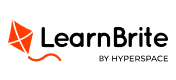

Recent Comments