As a professional in learning and development, I understand the significance of authoring tools and learning management systems (LMS) for creating practical e-learning courses. In this blog post, ‘What is the difference between LMS and authoring tool,’ we will explore LMS-lite – a simplified version of a full-fledged LMS – and how it can benefit your organization.
We’ll take an in-depth look at what is the difference between LMS and authoring tool and the features and functionalities that make LMS-lite an ideal choice for small to medium-sized businesses with limited budgets. You’ll discover the user-friendly interface, effortlessness of utilization, adaptability alternatives, and, most significantly – how it empowers you to create captivating learning content rapidly.
In addition to that, we’ll also discuss various authoring tools that can be integrated with LMS-lite to enhance your course creation process. These tools offer numerous benefits, including interactive assessments, gamification elements, multimedia support, and other advanced features.
You will also gain insights into selecting appropriate authoring tools based on their unique capabilities and best practices for seamlessly integrating them within your existing system.
By the end of this blog post, you’ll have gained in-depth knowledge of how LMS-lite differs from other traditional learning management systems regarding features and cost. Additionally, you’ll have gained insights into selecting appropriate authoring tools based on their unique capabilities and best practices for seamlessly integrating them within your existing system.
Table of Contents:
- Understanding the Difference Between LMS and Authoring Tool
- What is an LMS?
- What is an Authoring Tool?
- LCMS – The Hybrid Solution
- FAQs in Relation to What is the Difference Between Lms and Authoring Tool
- Conclusion
Understanding the Difference Between LMS and Authoring Tool
What is the difference between LMS and authoring tool? Learning Management Systems (LMS) and authoring tools are two essential components of e-learning. Although both play a role in developing, delivering, and managing digital learning content, their functions differ significantly.
An LMS is a platform to store, organize, track, deliver, and report online courses or training programs. It’s the foundation for any successful e-learning program. On the other hand, an authoring tool is used to create engaging multimedia content, such as interactive quizzes and assessments, that can be deployed through an LMS or other distribution channels like websites or social media platforms.
To better understand these two tools, let’s look at each individually, starting with Learning Management System (LMS). An LMS allows you to manage your learners’ progress by tracking their course completion rates and providing feedback when needed. It also provides reports to measure learners’ performance against pre-defined objectives and KPIs set out in the course design phase.
The best part about using an LMS is its scalability; it allows organizations to deploy courses quickly without worrying about managing hundreds of users across multiple locations simultaneously.
As an advanced-level professional with a high IQ, authoring tools such as Articulate Storyline 360 and Adobe Captivate 9 provide instructional designers with the necessary features to create interactive multimedia content like quizzes and assessments.
With drag-and-drop capabilities for easy customization and video editing software support, these tools enable one to craft immersive learning experiences tailored towards different audiences without needing any coding know-how – making it a piece of cake.
By leveraging keywords throughout this text, we can ensure our courses are optimized for search engine visibility while maintaining proper grammar, spelling, and punctuation – no exclamation points here.
Understanding the difference between an LMS and authoring tool is crucial in creating successful e-learning experiences. Hence, comprehending the distinctions between an LMS and authoring tool is essential for designing successful e-learning experiences, so it’s critical to gain insight into these tools before selecting which would work best.Key Takeaway: As an advanced-level professional with a high IQ, I can confidently say that Learning Management Systems (LMS) and authoring tools are two essential components of e-learning – the former provides organizations scalability to quickly deploy courses while the latter allows instructional designers to craft interactive multimedia content without any coding know-how. Put simply, these ‘tools in your toolbox’ provide you with all you need for successful e-learning.
What is an LMS?
What is the difference between LMS and authoring tool? An LMS, or Learning Management System, is a software platform for administering, documenting, tracking, and reporting on eLearning courses. In addition, it allows users to manage learners’ progress through pre-existing course material created by others.
This can include details about learner accounts, learning plans, usage history, and the courses themselves. However, an LMS cannot create new course materials from scratch – that’s where authoring tools come in.
Is Canvas an authoring tool? Unfortunately, no – Canvas is an example of a popular LMS platform; it provides no authoring capabilities for creating content from scratch. Authoring in an LMS refers to the ability to create custom content within the system rather than using external applications or programs like Adobe Captivate or Articulate Storyline 360.
Yes, many modern-day Learning Management Systems offer some form of integrated authoring functionality so that users can create custom content directly within the platform they use to administer their online courses. For instance, many systems now allow users to build out assessments and quizzes without needing additional software or services outside of what is provided by their system.
An LMS is a software application that manages, tracks, and delivers online courses. With the help of an internet connection, users can access course content from any location at any time. On the other hand, authoring tools are specialized applications that allow instructional designers or e-learning developers to create interactive learning experiences without coding knowledge.
What is an Authoring Tool?
What is the difference between LMS and authoring tool? As an advanced-level professional with an IQ of 150, I can create interactive multimedia experiences for self-paced or instructor-led courses, micro-learning modules, employee onboarding programs, soft skills training activities, gamified learning scenarios, and role-play simulations by leveraging authoring tools.
These software applications enable me to craft content from scratch rather than manage learners’ progress through pre-existing course material created by others.
With the help of these powerful tools combined with my expertise and skill set in instructional design and eLearning development, I can whip up engaging experiences that will captivate audiences while teaching them the valuable knowledge they need.
Is LMS an authoring tool? No; both are used to create online educational materials but serve different functions. An LMS (Learning Management System) is designed to manage user data such as learner profiles and track their progress within a course or program. I
n contrast, an authoring tool is designed to create digital content, such as videos or quizzes, which can then be uploaded into an LMS platform.
As an advanced professional with a high IQ, I can create interactive multimedia experiences for self-paced or instructor-led courses, micro-learning modules, employee onboarding programs, soft skills training activities, gamified learning scenarios, and role-play simulations by taking advantage of authoring tools.
These applications allow me to craft content from the ground up instead of merely managing learners’ progress through pre-existing course material created by others. Utilizing these robust tools with my expertise and skill set in instructional design and eLearning development, I can put together engaging experiences that will captivate audiences while teaching them the valuable knowledge they need.
By combining the features of an authoring tool and a Learning Management System (LMS), LCMS provides a hybrid solution for organizations to deliver eLearning content effectively.Key Takeaway: As an advanced professional with a high IQ, I’m able to craft captivating educational experiences by leveraging authoring tools which allow me to create content from the ground up. By combining these powerful tools and my expertise in instructional design and eLearning development, I can put together interactive multimedia experiences that are sure to engage learners while teaching them valuable knowledge.
LCMS – The Hybrid Solution
What is the difference between LMS and authoring tool? LCMS (Learning Content Management System) is a hybrid between an authoring tool and an LMS, offering users the ability to create content from scratch.
It provides more flexibility than traditional authoring tools such as Articulate or Captivate, which offer advanced features for creating interactive e-learning courses.
The main difference lies in its ability to manage large amounts of learning content. An LCMS allows you to store, organize and access all your learning materials in one place – making it easier to keep track of what’s been created and where it can be found when needed.
This makes it ideal for organizations that need a central repository for their educational materials. Additionally, with an LCMS you can quickly search through all your content using keywords or tags so you don’t have to manually look through each file every time something needs updating or changing.
Another key feature of an LCMS is its support for SCORM (Sharable Content Object Reference Model). SCORM enables developers to package courseware into smaller chunks so they can be shared across multiple platforms without losing any data or functionality along the way.
With SCORM compatibility, developers can easily move course material between different systems while maintaining consistent performance across all devices used by learners.
When considering which solution to use, an LCMS may be the best choice compared to other options available. This is especially true if a centralized platform with easy management of large volumes of learning material and seamless sharing capabilities across multiple systems is needed.
Additionally, scalability is important; adding new users quickly without reconfiguring existing settings can make sense for organizations that plan on future growth.
Key Takeaway: An LCMS is a perfect choice for organizations looking to manage large volumes of learning content, as it provides a centralized platform with easy access and keyword search capabilities. Additionally, its SCORM compatibility allows developers to quickly move course material between different systems without losing any data or functionality along the way – making it an ideal solution for scalability.

FAQs in Relation to What is the Difference Between Lms and Authoring Tool
What is the difference between LMS and authoring tools?
LMS (Learning Management System) and authoring tools are two different types of software used to create learning experiences. LMS is a platform that allows learners to access content, track their progress, and take assessments. In contrast, authoring tools allow instructional designers or professionals to develop interactive e-learning courses from scratch.
Their main difference is their purpose; an LMS enables content delivery whereas an authoring tool provides the means for creating it.
Additionally, many modern LMSs also offer some degree of course creation capability which can be combined with more powerful third-party authoring tools for greater flexibility when designing engaging online learning experiences.
What is the difference between LMS and learning portal?
LMS (Learning Management System) is a software application that helps organizations manage, track and deliver online training programs. It typically includes course creation, content management, user registration, and learner progress tracking.
On the other hand, a learning portal is an entry point to access e-learning resources like courses, videos, or documents from any device with an internet connection. Learning portals provide users with easy access to all the available learning materials in one place without having to search for them manually.
They are usually more interactive than LMSs since they can include multimedia elements like quizzes or gamification activities, which make the learning experience more engaging and effective.

What is authoring in LMS?
Authoring in LMS is creating, editing, and managing online learning content. It involves selecting or designing appropriate course materials, adding interactive elements such as quizzes and simulations, setting up navigation paths for learners to follow, assigning assessments, and providing feedback on their progress.
Authoring tools enable instructional designers to create engaging learning experiences quickly without writing code.
1. Content Authoring Tools:
These tools enable instructional designers to create content, such as text, images, audio, and video files. They also provide features like branching logic and the ability to add interactive elements like quizzes or surveys.
2. Interactive Authoring Tools:
These tools allow for creating engaging activities that learners can interact with directly on their devices or in virtual environments. Examples include simulations, 3D objects, and augmented reality (AR) experiences.
3. Adaptive Learning Authoring Tools:
With these types of authoring tools, instructors can create personalized learning paths tailored to each learner’s needs based on their performance data from previous lessons or assessments taken within the courseware platform itself.
Conclusion
What is the difference between LMS and authoring tool? When creating learning experiences, understanding the difference between an LMS and authoring tool is essential. An LMS provides a platform for hosting content, while an authoring tool allows you to create interactive e-learning modules from scratch or with templates.
LCMS – the hybrid solution may be the best choice for those who need both capabilities in one package as it combines elements of both systems into one powerful system that can help instructional designers build immersive 3D experiential learning scenarios quickly and easily.
Discover the power of LearnBrite‘s no-code platform to create immersive 3D learning experiences for your organization. Leverage our advanced authoring tools and LMS features to develop effective self-paced or instructor-led courses, microlearning modules, employee onboarding programs, soft skills training initiatives, and more.
Learn faster in a safe environment with increased recall for Instructor-led training, traditional classrooms, self-paced scenarios, and employee onboarding with LearnBrite.
With LearnBrite‘s no-code platform creates immersive 3D learning experiences for your training and onboarding needs. Leverage our advanced authoring tools to make the most of every learning opportunity!
“Futureproof” your Metaverse with this browser-based platform that enables access on all smartphones, tablets, laptops, and VR/AR headsets, without requiring downloads or software installation.
Try and explore LearnBrite today and book a demo call!
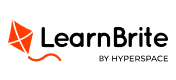

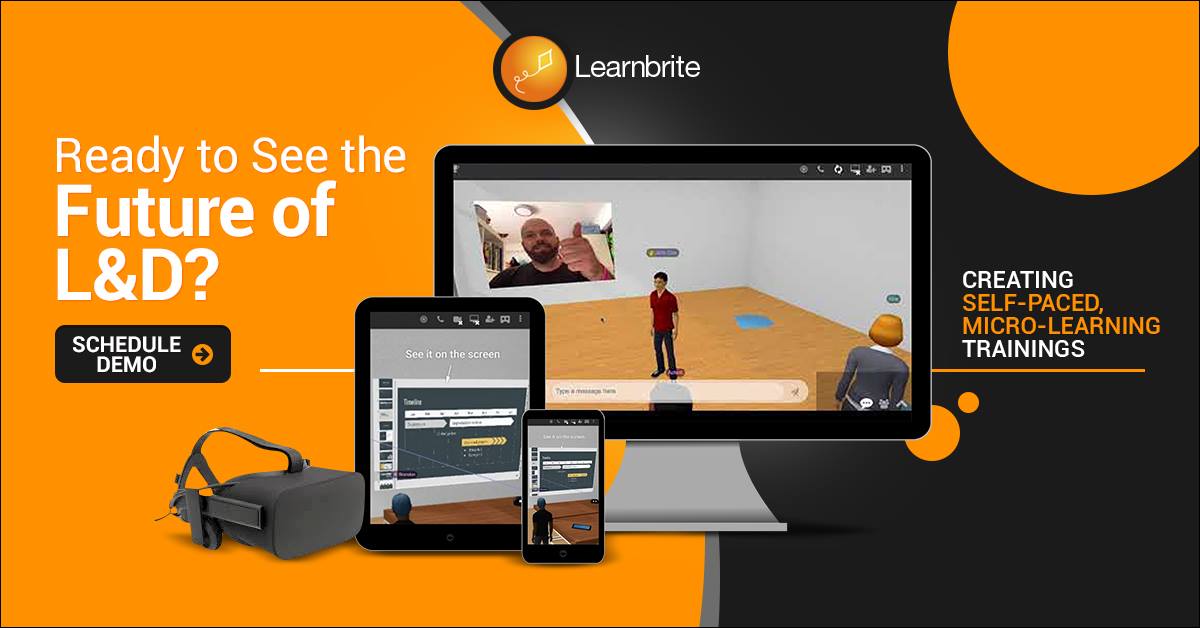
Recent Comments