Welcome to our advanced-level discussion on eLearning authoring tools! If you’re an instructional designer looking to create impactful eLearning courses that engage learners and promote knowledge retention, this blog post is for you. We’ll explore the most popular learning software in today’s market.
From Adobe Captivate to iSpring Suite Max, many digital learning solutions can help you design effective training content. We’ll examine the features and benefits of these tools, including their mobile learning capabilities and rapid authoring functions.
You’ll also learn about on-demand training webinars and online resources that can help you master these powerful content-authoring tools. Whether you’re searching for a simple-to-use platform or cloud-based solutions to create your training materials, we have the right solution.
We’ll compare different authoring tool options so that you can choose the best one for your unique learning environment. From Lectora Online to Elucidat, each tool has its own strengths and weaknesses when it comes to designing engaging courses for online learners.
By the close of this article, you’ll be better equipped to utilize these eLearning tools in a manner that encourages real-world competency growth and generates compelling content. So let’s dive into the world of eLearning authoring tools together!
Table of Contents:
- Popular eLearning Software Options
- Cloud-Based vs. Desktop Applications
- Notable eLearning Authoring Tools
- Features to Look Out For
- E-Learning Software Across Industries
- FAQs in Relation to What is the Most Popular Elearning Software
- Conclusion
Popular eLearning Software Options
Elearning authoring tools have become essential for creating engaging content that meets learners’ varied digital learning needs. Regarding popular eLearning software options, Articulate Storyline 2, Trivantis Lectora Inspire, and Shift eLearning’s Enterprise Plan are some of the top choices.
Articulate Storyline 2 is an advanced rapid authoring tool with a user-friendly interface and powerful features such as triggers, variables, and animations. It allows users to create impactful eLearning courses with mobile learning support, a video capture tool, and ready-to-go slides from its extensive library. This tool allows instructional designers to design courses for multiple languages in web browsers or mobile devices.
Trivantis Lectora Inspire is another popular cloud-based solution many organizations use for product training and employee onboarding programs. This robust authoring tool provides a comprehensive asset library which makes it easy to create engaging content quickly without any coding experience required. It also offers on-demand online training webinars and tutorials to help users get up to speed quickly while leveraging its advanced features like branching scenarios, quizzes & surveys, etc.
The most popular eLearning software options are Articulate Storyline 2, Trivantis Lectora Inspire, and Shift eLearning’s Enterprise Plan. Moving on to cloud-based vs. desktop applications for authoring tools, let us explore their benefits and factors to consider when choosing between them.
Key Takeaway: Articulate Storyline 2 and Trivantis Lectora Inspire are two of the most sought-after eLearning software solutions, offering various features such as triggers, variables, animations, and asset libraries. These tools enable instructional designers to create immersive courses for multiple languages without coding experience, making them a must-have in today’s digital learning landscape.

Cloud-Based vs. Desktop Applications
Cloud-based and desktop applications are two popular eLearning authoring tools that offer distinct advantages for instructional designers. Cloud-based tools like Lectora Online provide various features, such as mobile learning, rapid authoring capabilities, a video capture tool, an extensive library of assets, and more. Desktop applications such as Adobe Captivate also have their benefits – they allow users to create impactful eLearning courses with advanced features. When choosing an eLearning authoring tool, there are several factors to consider when comparing cloud-based and desktop solutions.
With cloud-based solutions, users can access content from any device or web browser without installing software on each computer, making it convenient for learners worldwide. This makes it simpler for online learners to access training materials regardless of location. Additionally, many cloud-based tools offer free trials so you can test out their features before committing financially long term.
For the advanced-level professional with an IQ of 150, cloud-based systems offer a user-friendly interface allowing easy navigation through various sections within the platform. This makes it simpler to design courses quickly and efficiently in multiple languages if needed and provides ready-made slides that serve as starting points when creating content. With minimal effort required from start-up time all the way through publishing content live online in no time flat, cloud-based solutions make it easier than ever before for newbies or experienced professionals alike to get up and run. Keywords: Cloud-Based System, User-Friendly Interface, Ready Made Slides, Minimal Effort Required
As an advanced-level professional with an IQ of 150, desktop applications such as Adobe Captivate still have some unique advantages over their cloud counterparts. These include more sophisticated features like product simulations and 3D animations that make them a great choice if you need something interactive or more engaging than basic text/image/video combinations can provide. Furthermore, desktop apps tend to use less internet bandwidth compared to some cloud-based systems, meaning they work better in areas where the internet connection isn’t the best – which could be key depending on who your target audience is geographically speaking. Keywords: Desktop Applications, Advanced Features, Product Simulations, 3D Animations
Overall, both types of applications have their pros and cons. Still, one thing remains true: whichever type you choose should depend largely upon what kind of project you are working on – whether it be employee onboarding or soft skills training – as this will determine how much functionality you require from an authoring tool and budget.
The selection between cloud-based and desktop software is crucial and must be weighed prudently, as each provides its own advantages. Notable eLearning authoring tools are available to help create engaging learning experiences for learners of all levels.
Key Takeaway: As an advanced professional, I can confidently say that cloud-based and desktop applications are both popular eLearning authoring tools with their own unique advantages. It depends on the project at hand to decide which fits my needs better – whether it’s more sophisticated features like product simulations or user-friendly interfaces for easy navigation.
Notable eLearning Authoring Tools
Many eLearning authoring tools are available for instructional designers, learning and development professionals, and e-learning agencies. Many choices exist, from popular software options like Articulate Storyline 2 and Trivantis Lectora Inspire to cloud-based tools such as Shift eLearning’s Enterprise Plan. However, besides these popular solutions, several other notable authoring tools are worth considering.
Elucidat is an excellent option for those looking to create impactful eLearning courses quickly. Elucidat’s intuitive UI allows users to assemble courses utilizing pre-made slides or customizing their own from a vast array of components supplied by the platform. Elucidat supports multiple languages, making it ideal for global organizations that need content translated into different languages quickly and easily.
Adapt is another great choice that offers an open-source responsive HTML5 content creation tool. It makes creating engaging mobile learning experiences easy while still being able to customize them according to your needs. Adapt offers a variety of templates that can be employed as the foundation for constructing new courses or updating existing ones.
Finally, DominKnow ONE brings Claro and DominKnow Flow into one powerful yet intuitive solution perfect for creating interactive microlearning modules or gamified learning scenarios without needing any coding knowledge. The platform includes a video capture tool so you can record yourself teaching concepts within your course materials and access on-demand training webinars to learn more about advanced features offered by this product if needed.
In conclusion, the notable eLearning authoring tools offer a variety of features to meet different instructional needs. Now let’s explore what features to look out for when selecting an appropriate tool.
Key Takeaway: As an advanced professional, I can summarize the above by saying that there are several popular eLearning authoring tools, such as Articulate Storyline 2 and Trivantis Lectora Inspire to cloud-based options like Shift eLearning’s Enterprise Plan. Other notable choices include Elucidat, Adapt, and DominKnow ONE, which provide users with features such as pre-made slides, customizable components in multiple languages for global organizations, and interactive micro-learning modules.
Features to Look Out For
When selecting an eLearning authoring tool, it’s important to consider the features available and how they will help you create impactful digital learning experiences. Many tools offer advanced features such as on-demand training webinars, video capture tools, asset libraries, etc. Other tools are built with a user-friendly layout, making it possible to craft lessons without needing an expert in programming or design.
Seek out cloud-based options that grant effortless entry from any gadget or web browser, letting students partake in their course whenever, wherever. Cloud-based authoring tools also allow teams to collaborate in real-time and make changes quickly across multiple languages and platforms. Additionally, many have ready-to-go slides that can be used for product training sessions or social media campaigns.
For those who prefer desktop applications like Adobe Captivate or iSpring Suite Max, look for software with an extensive library of assets and interactive elements so you can easily create engaging content without having to start from scratch every time. With these options, you get more control over the design process. Still, you may require additional resources when creating complex scenarios or multi-language projects due to the longer learning curves associated with these software programs.
Features to Look Out For include ease of use, scalability, compatibility with multiple devices and platforms, customizability options for content delivery, and the ability to track learner progress. Considering the features to look out for, it is essential to identify which e-learning software best suits various sectors, such as public sector agencies, private companies, and schools.
Key Takeaway: When selecting an eLearning authoring tool, consider features such as video capture tools and asset libraries to create meaningful digital learning experiences. Look for cloud-based options that provide effortless access from any device or web browser. At the same time, desktop applications like Adobe Captivate or iSpring Suite Max offer more control over the design process but may require additional resources when creating complex scenarios.
“Secure your mobile learning platform & maximize user experience with careful planning, training, and data security. #MobileLearningLMS #ProfessionalDevelopment”Click To Tweet
E-Learning Software Across Industries
As technology advances, e-learning software becomes a go-to solution for many organizations, from government agencies to businesses and educational institutions. Each industry can benefit in different ways from using e-learning authoring tools.
Public Sector Agencies:
Government organizations use e-learning solutions to train employees on various topics, including policy changes and compliance requirements. With cloud-based authoring tools like Lectora Online, government organizations can quickly create interactive content that engages learners while delivering up-to-date information in multiple languages. Additionally, these tools allow for easy tracking and reporting so that administrators can measure the success of their training initiatives.
Private Companies:
Private businesses are leveraging eLearning software to train their staff on new products or services and onboard new hires faster than ever before. Authoring tools like iSpring Suite Max offer advanced features like video capture tools and ready-to-go slides, making it easier for companies to create impactful learning experiences with minimal effort. Moreover, many pre-made resources are available to aid in developing online courses, enabling users to build without needing to create everything anew.
Schools:
Schools have been utilizing eLearning solutions for years now. Still, with the rise of mobile devices and cloud technology, there has been an increased focus on creating engaging content that appeals to today’s digital learners. Tools like Elucidat enable teachers to develop immersive learning scenarios tailored specifically for each student’s needs while allowing them access through web browsers or mobile devices anytime – making it ideal for self-paced or instructor-led courses.
Key Takeaway: With the rise of e-learning software, organizations can now produce interactive content that resonates with digital learners more efficiently and effectively. With the advent of cloud technology and mobile devices, authoring tools such as Lectora Online, iSpring Suite Max, and Elucidat are making it easier for organizations to create engaging interactive content that appeals to today’s digital learners quickly and efficiently.
FAQs in Relation to What is the Most Popular Elearning Software
Which is one of the most popular eLearning software?
One of the most popular eLearning software is Articulate Storyline 360. Articulate Storyline 360 provides comprehensive features for creating interactive, stimulating courses, including audio/video elements, quizzes, and more, that can be tailored to learners of any skill level. The user-friendly interface makes it straightforward to tailor the educational experience for any skill level. Additionally, its no-code authoring environment allows users to quickly build immersive 3D experiential scenarios without programming skills or extensive technical knowledge.
What is software for eLearning?
With its ability to quickly and easily create immersive 3D experiential learning scenarios, eLearning software is an invaluable tool for instructional designers, learning and development professionals, and e-learning agencies. It allows users to develop self-paced or instructor-led courses, micro-learning modules, employee onboarding programs, soft skills training sessions, gamified learning activities, role-play simulations, and more without the need for coding knowledge. This software is an effective solution for tech-savvy developers and those with minimal coding experience, allowing them to generate compelling learning material that meets their educational objectives.
What are the different types of e-learning authoring tools?
E-learning authoring tools are software applications for creating interactive and engaging online learning content. The most common e-learning authoring tools include web-based, HTML5, desktop publishing (DTP), rapid development platforms, simulation/game engines, video production systems, and mobile app development solutions. Web-based tools provide an easy way for users to access their course material from any device with an internet connection. HTML5 enables developers to create dynamic, compatible content across multiple devices and browsers. Authors can personalize their course by adding text, images, or audio/video files via DTP. Rapid development platforms enable designers to quickly build courses without coding knowledge using drag & drop components like quizzes or simulations. Simulation/game engines allow users to create 3D immersive experiences within virtual worlds for self-paced training scenarios or role-play activities. Video production systems can be used for creating high-quality videos for instructor-led training and microlearning modules on topics such as soft skills training and employee onboarding programs. Finally, mobile app development solutions make it possible for learners to access their courses via smartphones or tablets, even when they’re offline.
What is the most important aspect of an e-learning program?
To ensure successful learning, an e-learning program must be engaging and provide opportunities for meaningful assessment to measure progress against objectives. It should also be interactive, allowing for instructor and student feedback. Additionally, it must provide meaningful assessment opportunities which allow users to measure their progress against learning objectives. Finally, the platform should have features such as customization options and multimedia support so learners can experience engaging learning experiences tailored to their individual needs.
Conclusion
In conclusion, the most popular eLearning software platforms offer a variety of features and pricing models to suit any budget or learning needs. Researching each platform’s unique advantages and drawbacks is key to selecting the most suitable eLearning solution for your organization, enabling learners to engage fully with the content and have a positive experience. Ultimately, you should pick the one that best meets your team’s individual needs to ensure engagement with learners and optimize their overall experience.
If you’re looking for a comprehensive eLearning solution offering immersive 3D experiences, then LearnBrite is perfect. Our no-code platform enables you to create engaging and effective learning scenarios quickly and easily. “Futureproof” your Metaverse event tech stack with this browser-based platform that enables access on all smartphones, tablets, laptops, and VR/AR headsets, without requiring downloads or software installation. Open your Metaverse to unlimited users with secure access controls to building private, internal initiatives, or public-facing experiences that scale with your company’s needs.
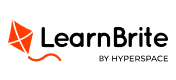

Recent Comments