Discover the Top Instructional Design Software Tools for Creating Engaging eLearning Content.
What software do instructional designers use? As an instructional designer, you understand the importance of creating engaging and effective learning experiences. To attain the desired outcome, it is essential to have access to suitable instruments that can assist in designing and creating superior instructional material. To maximize the potential of your instructional design efforts, this blog post will review several popular software tools that can help you create engaging and effective learning experiences.
From authoring tools like iSpring Suite and Adobe Captivate to mind-mapping tools and survey platforms, we’ll cover a range of options that can help you easily create courses. We’ll also discuss how these software applications can be used with learning management systems (LMS) or digital adoption platforms (DAP) to deliver mobile learning content and provide an interactive experience for learners. This guide will provide useful information on various tools available in the market that can be used to either begin or refine your instructional design process. So let’s dive in!
Table Of Contents:
- Discover the Top Instructional Design Software Tools for Creating Engaging eLearning Content.
- Authoring Tools for Instructional Designers
- Learning Management Systems (LMS)
- Digital Adoption Platforms
- Remote Work Software
- Ready-made eLearning Templates
- Stock Photo Platforms
- Brainstorming Apps
- FAQs in Relation to What Software Do Instructional Designers Use
- Conclusion
Authoring Tools for Instructional Designers
Regarding authoring tools, instructional designers have a wide range of options available. Articulate 360 offers templates and characters that simplify course creation so that even those without coding knowledge can create content quickly and efficiently. iSpring Suite is an all-in-one platform with advanced features like quizzes and surveys, which allow you to engage learners more interactively.
Lectora Publisher allows you to create responsive design content across devices so your courses look great on any device or screen size. Adobe Captivate allows you to add simulations or demos into your eLearning courses for an immersive learning experience that’s both engaging and informative. Brainshark has become increasingly popular for sales training specifically due to its built-in library of resources, including customizable templates, characters, animations, and more.
Most companies also offer free trials so you can try out their products before committing fully. This gives you peace of mind when investing in new technology solutions for employee training initiatives or other projects related to creating e-learning content. With these top tools, available instructional designers can easily develop engaging multimedia content while avoiding the steep learning curve associated with some of the more complex software applications today.
Many platforms even offer cloud-based authoring tool capabilities allowing users to create digital adoption platforms easily from anywhere at any time.
Authoring tools for instructional designers are essential to creating engaging and effective eLearning courses. Learning management systems (LMS) provide the platform to track progress, monitor usage, and store data on learners’ performance.
Key Takeaway: Instructional designers have many options for authoring tools, such as Articulate 360, iSpring Suite, and Adobe Captivate. Most companies offer free trials so users can try before they buy – making the development of engaging multimedia content easier than ever. Cloud-based platforms enable instructional designers to create digital adoption programs from anywhere at any time with minimal effort.
Learning Management Systems (LMS)
An invaluable asset for those in understanding what software instructional designers use in the instructional design, learning, and development, or e-learning industries is a Learning Management System (LMS). LMS platforms provide a web-based solution to deliver online training courses while tracking learner progress. ProProfs LMS is one such platform that offers comprehensive features like course creation tools, automated grading capabilities, customizable reports, and analytics to track user engagement levels.
The platform allows users to create engaging content using ready-made templates or custom HTML5 designs. It also allows instructors to upload existing content from popular authoring tools such as Articulate 360 or Adobe Captivate into their courses. Learners can access the same material on any device without needing to obtain multiple files or programs due to the platform’s capability. ProProfs LMS also includes advanced features like quizzes and surveys, allowing instructors to assess learner understanding of the material in real time.
Furthermore, ProProfs LMS enables organizations to keep track of their employees’ progress by providing detailed reports and analytics on individual performance metrics such as completion rates or quiz scores. This helps managers quickly identify areas where additional instruction may be needed so they can adjust their training programs accordingly.
Moreover, its gamified approach encourages learners by rewarding them with badges when they complete certain tasks or reach certain milestones within the course material – making it easier for them to stay motivated throughout the process.
Learning Management Systems (LMS) effectively track and manage training programs, making monitoring progress easier for instructional designers. Digital Adoption Platforms provide a comprehensive solution for organizations looking to maximize the value of their technology investments by providing users with personalized guidance throughout the entire digital journey.
Digital Adoption Platforms
Digital adoption platforms are essential for instructional designers, learning and development professionals, and e-learning agencies. Apty is a popular digital adoption platform that helps organizations ensure successful business-wise digital transformation by guiding various processes. It allows employees to adapt to new technologies implemented in their work environment easily.
As an advanced-level professional with a high IQ, Apty provides the perfect opportunity to quickly create engaging courses without coding knowledge. With its free trial option and range of features such as an intuitive user interface, interactive experience, built-in library of templates and content, screen capture and recording capabilities, survey tool with multiple formats support, etc., you can hit the ground running.
Furthermore, if you are looking for more sophisticated options like microlearning modules or gamified learning experiences, then Apty’s custom training solutions have your back. Don’t let this opportunity pass you by to give your eLearning projects an extra boost.
Digital Adoption Platforms are essential for instructional designers to use in order to create effective learning experiences. Remote work software is also a great way for instructional designers and e-learning agencies to collaborate on projects from anywhere in the world.
Remote Work Software
Remote work software has become increasingly popular as more and more businesses shift to a remote-first approach. Kahoot., SurveyMonkey, Trello, and Google Drive are tools that can help instructional designers create engaging learning experiences for their learners.
Kahoot. is an interactive game-based platform that allows users to create quizzes or surveys with built-in templates, characters, images, videos, audio files, and other multimedia content. It’s a great way to engage learners while testing their knowledge on various topics in an enjoyable way.
SurveyMonkey is another popular tool instructional designers use when gathering feedback from their learners. With this online survey tool, you can easily design custom surveys or polls with drag & drop functionality and quickly get insights into the results through its reporting feature.
Trello is a project management tool designed specifically for teams working remotely together on projects. This user interface allows users to quickly and efficiently arrange tasks into boards, thus streamlining the communication process between team members without needing to contact each other via email or telephone continuously.
Google Drive provides cloud storage, making collaboration easier than ever between team members worldwide. You can store documents like spreadsheets or presentations here, which can then be accessed by anyone who has been granted permission to ensure everyone stays up-to-date on changes made within these documents without having to send multiple versions back and forth over email chains.
These are just some of the many remote work software options available today for instructional designers looking for ways to increase engagement levels among their learners while still keeping them connected even if they are not physically present in one location together anymore. With tools like Kahoot., SurveyMonkey, Trello, and Google Drive, instructional designers can create engaging learning experiences that will keep their learners engaged and motivated no matter their location.
Remote work software can be a great asset for instructional designers, helping to streamline processes and increase engagement levels. Ready-made eLearning templates offer an easy way to quickly create professional-looking courses without starting from scratch.
Key Takeaway: Instructional designers can now create engaging learning experiences for their learners with the help of various remote work software tools, such as Kahoot., SurveyMonkey, Trello, and Google Drive. These platforms provide instructional designers with various features to keep their learners engaged and motivated no matter where they are located – ensuring everyone stays on the same page without resorting to cumbersome email chains.

Ready-made eLearning Templates
Ready-made eLearning templates are a great way for instructional designers and learning and development professionals to save time when creating new courses. Sites like eLearning Brothers provide some of the best ready-made templates, allowing users to quickly customize their course materials with high-quality visuals, animations, and interactions. With these pre-designed course materials, instructional designers can focus on content creation instead of spending hours crafting every detail from scratch.
The advantage of using ready-made software instructional designers use eLearning templates is that they offer various features that help create engaging experiences for learners. These include interactive elements such as quizzes, surveys, simulations, and gamified activities, keeping learners engaged throughout the course easier. Additionally, many templates have built-in analytics capabilities to track learner progress or measure success rates after completion.
Moreover, most ready-made eLearning templates have been designed with mobile devices in mind – meaning your courses will be responsive across all platforms without any extra effort on your part. This ensures learners get a consistent experience no matter their device while taking the course. And if you need to update the content later on down the line? No problem. Most template providers offer updates whenever there’s a change in technology or standards, so you won’t have to worry about staying updated with trends.
Ready-made eLearning Templates are a great way to save time and money for instructional designers. Stock Photo Platforms can also add visual appeal to your course design, making it more engaging and memorable for learners.
Key Takeaway: Ready-made eLearning templates provide instructional designers with various features to help create engaging experiences for learners. With these pre-designed course materials, users can customize their courses quickly and easily while tracking learner progress. Ready-made eLearning templates are a great way to save time and keep your material fresh with minimal effort.
Stock Photo Platforms
Stock photo platforms are invaluable for instructional designers, learning and development professionals, and e-learning agencies. Unsplash and Pexels offer a great selection of high-resolution images that can be used to enhance any learning experience.
Unsplash provides access to over 1 million free stock photos without attribution. The platform is user-friendly and allows you to search by keyword or browse through the extensive library of images. The images come in different sizes, allowing you to resize them according to your requirements. You can also save your favorite photos for easy access later on.
Pexels offers thousands of free stock photos with no attribution needed, either. It has various categories ranging from business, technology, nature, travel, and more, making it easy to find exactly what you want. The images are of the highest quality, ensuring they look stunning no matter where you use them. You can also opt to upload your own pictures, allowing others to reap the rewards.
These two platforms provide instructional designers with many resources when creating courses or modules. They both have an impressive selection of high-quality imagery available at no cost – perfect for those working within tight budgets. Whether adding visuals into presentations or making microlearning activities more engaging, having access to such vast libraries of royalty-free pictures makes the job much easier. At the same time, ensuring learners get the best possible experience out of their course materials each time.
Stock photo platforms provide instructional designers access to high-resolution images for their courses, making it easy to find the perfect image. Moving on from stock photos, brainstorming apps such as Xmind can be used by instructional designers in order to come up with creative ideas and solutions.
Key Takeaway: Instructional designers can use Unsplash and Pexels to access thousands of free, high-resolution stock photos for their courses. With an impressive selection at no cost, these platforms are a great resource for adding visuals to presentations or making microlearning activities more engaging without breaking the bank.
Brainstorming Apps
what software do instructional designers use? This is one of the greatest – Xmind is a powerful brainstorming app that helps instructional designers create effective content strategies. This app provides the perfect platform for mind-mapping exercises, allowing users to intuitively organize their thoughts and ideas. Xmind has several features that make it ideal for creating engaging learning experiences. It includes drag-and-drop tools, customizable templates, multiple views, and more. The UI is straightforward and intuitive, making it appropriate for learners of all levels.
In addition to being a great tool for designing courses or other educational materials, Xmind also offers powerful analytics capabilities to help track progress and performance over time. Its comprehensive reporting system allows instructors to monitor student engagement levels and identify areas where learners may need additional support or guidance. Xmind’s reporting system simplifies ensuring learners maximize their digital educational journey while furnishing insightful feedback on their performance.
Xmind also allows users to collaborate with each other on projects by sharing files or comments through its secure cloud platform. This means instructional designers can easily work together remotely without worrying about security issues or data loss due to network disruptions or power outages. Furthermore, Xmind’s integration with popular productivity apps such as Microsoft Office 365 ensures all changes made during collaboration are automatically synced across devices. Hence, everyone involved always stays up-to-date with the project’s latest version.
Key Takeaway: Xmind is a comprehensive, user-friendly app that helps instructional designers create effective learning experiences. With its drag-and-drop tools, customizable templates, and powerful analytics capabilities, Xmind provides the perfect platform for mind-mapping exercises while enabling collaboration with other users through secure cloud storage. In short, it’s the bee’s knees when it comes to creating immersive educational materials.
FAQs in Relation to What Software Do Instructional Designers Use
What software do instructional designers use?
Instructional designers typically use various software tools to create effective learning experiences. These can include authoring tools such as Articulate Storyline, Adobe Captivate, Lectora Inspire, and TechSmith Camtasia; Learning Management Systems (LMS) such as Moodle, Blackboard, or Canvas; multimedia editing programs like Adobe Photoshop and Premiere Pro; HTML editors for creating webpages; programming languages like JavaScript or Python for customizing e-learning content; Virtual Reality/Augmented Reality development platforms for immersive 3D scenarios and gamified learning modules. All these different software components come together to enable instructional designers to craft engaging learning experiences that meet the needs of their learners.
What computer skills do you need to be an instructional designer?
As an advanced-level instructional designer, you must be highly proficient in computer skills. You should understand different software applications such as Adobe Creative Suite, HTML/CSS coding, and web development tools. It is advantageous to be knowledgeable in using LMSs and authoring tools for e-learning and have familiarity with audio/video editing techniques for multimedia production.
Knowledge of multimedia production techniques, including audio/video editing, can also help enhance the quality of your design work. Lastly, knowing data analysis and reporting can enable you to track learner performance effectively.
Which of the following is relevant in using a software approach for instructional design?
Software approaches for instructional design can be used to create immersive learning experiences with interactive elements, such as simulations, virtual reality scenarios, and gamified activities. These software tools provide the flexibility to customize courses based on individual learner needs while providing a consistent experience across multiple learners.
Software-based instruction also allows for quick iteration of content and rapid deployment of new versions without re-coding from scratch. Software-based instruction can be a great option when time or funds are limited.
What is the difference between ID and LXD?
ID is a method of creating, constructing, and providing instructional material to promote learning. It involves analyzing learners’ needs, selecting appropriate content and media, creating activities that facilitate learning, assessing learner outcomes, and revising or adapting instruction as needed. Learning Experience Design (LXD) is a holistic approach to creating engaging experiences for learners by understanding their needs, preferences, and motivations. LXD focuses on understanding how people learn best in order to create meaningful interactions with technology-based systems such as eLearning platforms or mobile applications. Both approaches are essential for successful learning solutions but have different goals; ID provides the structure, while LXD offers the experience design elements necessary for effective engagement with learners.
Conclusion
Instructional designers are essential for successful eLearning and software training. Using proper resources, instructional designers can craft interactive educational experiences that inspire learners to act. By choosing the best instructional design software instructional designers to use, such as authoring tools, LMSs, digital adoption platforms, and remote work software, among others, Instructional Designers can help ensure a positive outcome from any eLearning or Software Training program.
Try LearnBrite, the no-code platform that provides immersive 3D learning experiences for various training needs. Make your courses more engaging and effective with our powerful tools and features!
“Futureproof” your Metaverse event tech stack with this browser-based platform that enables access on all smartphones, tablets, laptops, and VR/AR headsets, without requiring downloads or software installation. Open your Metaverse to unlimited users with secure access controls to building private, internal initiatives, or public-facing experiences that scale with your company’s needs.
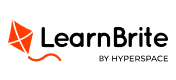

Recent Comments