As an instructional designer, creating effective visual storyboards is crucial to the development process. Making a training storyboard template from the ground up can be challenging and time-intensive. That’s why we’ve compiled a list of free storyboard templates that you can use to streamline your design process and ensure consistency across your eLearning projects.
In this blog post, we’ll examine how utilizing pre-made storyboard templates can benefit instructional designers and guide selecting the right template for your project and some best practices for including screen text in the visual training storyboard template to optimize workflow and improve eLearning course quality.
We’ll also provide tips on choosing the right template for your project and share some best practices for incorporating screen text into your visual storyboards. By the end of this article, you’ll better understand how free storyboard templates can help improve your workflow and enhance the quality of your eLearning courses. So let’s dive in!
Table of Contents:
- What is a Training Storyboard Template?
- Types of Training Storyboard Templates
- Creating an Effective Training Storyboard
- Tools for Developing Training Storyboards
- Reviewing and Refining Your Training Storyboard
- FAQs in Relation to Training Storyboard Template
- Conclusion
What is a Training Storyboard Template?
A training storyboard template is essential for instructional designers, learning and development professionals, and e-learning agencies. It helps break down effective training into building blocks or events across three stages of learning: preparation, instruction, and assessment.
The preparation stage involves gathering the necessary information needed to create a course. This includes researching the target audience’s needs and preferences and outlining the course’s objectives. The instructional design team then creates a visual storyboard that will serve as a roadmap for creating the content of each lesson in the course.
The instruction stage requires designing activities that help learners reach their goals while engaging them with interactive elements such as videos, animations, quizzes, games, etc., which can be easily implemented using free online storyboard templates.
Once these activities are created, they should be tested before being added to any courses or modules so they work properly on all devices learners use during their training sessions. Finally comes assessment, where performance metrics are tracked over time to ensure learner progress towards achieving desired outcomes from taking up a particular course or module is monitored effectively.
The assessment also helps identify areas where improvement may be required within existing courses/modules based on feedback from users/learners who have already taken them up to improve user experience.
Storyboards provide structure and clarity during the development and design process by breaking down complex tasks into smaller, manageable chunks. This helps produce high-quality immersive 3D experiential learning scenarios for self-paced or instructor-led courses, micro-learning modules, employee onboarding, soft skills training, gamified learning, role-play simulations and more quickly and efficiently than ever before.
A training storyboard template is an essential tool for instructional designers, learning and development professionals, and e-learning agencies to plan out the entire course down to the smallest details. It helps break down effective training into building blocks or events across three stages of learning: preparation, presentation, and assessment.
A content storyboard template visually represents how each module in an e-learning course will be structured. It typically includes sections for the introduction, objectives, activities/scenarios/simulations (if applicable), key points/notes about each section’s content, resources needed for each activity (such as images or audio files), assessments (quizzes or tests), and summaries. This allows instructional designers to map out their courses more efficiently while helping them identify any gaps in content that must be addressed before launching a course.
Course storyboard templates are used by instructional designers when creating instructor-led courses such as workshops or seminars. These templates help instructors design engaging presentations with relevant visuals and activities that are tailored to their audience’s needs.
The template usually contains sections such as agenda items; slides containing text; video clips; discussion questions; handouts; exercises/activities; quizzes/tests; evaluations; and follow-up actions required after course completion. E-learning script templates provide a step-by-step guide on how learners should interact with online materials during self-paced instruction sessions.
They contain elements such as user interface instructions for navigating through modules within an online platform and descriptions of interactions between users and digital assets like videos or simulations within those modules. Scripts can also include branching scenarios, which allow learners to choose different paths based on their individual preferences throughout the lesson.
E-Learning Storyboard Template PowerPoint is used by instructional designers when creating interactive multimedia experiences using Microsoft PowerPoint software. This template includes elements such as slide titles, text boxes, animations, transitions, hyperlinks, sound effects etc., allowing instructors to create visually appealing lessons without coding experience.
Instructional Design Storyboard Templates guide how best to organize information so learners can easily understand it while ensuring they remain engaged throughout the process. These templates usually include components like learner goals; tasks; media elements; navigation tools; feedback loops; sequencing logic, etc., which help ensure that all necessary steps have been taken before releasing a final product into production.

Online course storyboards are crafted to accommodate web-based instruction, where learners can access material from any device with an internet connection at their own convenience. These types of storyboards usually feature topics covered in each module, concise overviews of lectures and readings associated with those topics, assignments and projects related to topic discussions and lectures, etc., providing students the freedom to complete their studies outside traditional classroom settings.
Keywords: online course storyboard; web-based instruction; topics; modules; lectures; readings; assignments & projects.
Once criteria have been established, it is essential to determine the level of detail necessary for conveying the message effectively and powerfully. This means taking into account main headings, subheadings, narrative passages, visuals and audio recordings as well as branching pathways with embedded quizzes and surveys or polls even external links for supplemental materials. By doing so you can ensure that desired outcomes are achieved once deployed among the target population(s).
Keywords: formative design principles; technical aspects; delivery method; self-paced asynchronous sessions; computer screencasts tutorials; mobile app driven micro-learning sequences instructor-led synchronous classes virtual reality environments gaming simulations role play exercises level detail main headings subheadings narrative passages visuals audio recordings branching pathways embedded quizzes surveys polls external links supplemental materials desired outcomes.
Exploring the wide range of tools available for developing training storyboards, depending on scope, project budget constraints, team size, and timeline considerations, some popular options include Articulate 360 Suite, Microsoft PowerPoint, Google Slides, Adobe Captivate H5P HTML 5 Editor iSpring Suite Camtasia Authoring Platform xAPI Builder.
However, there are many others to choose from that may better meet specific requirements in a particular situation an organization is facing when considering implementing programmatic initiatives involving educational technology solutions requiring storytelling capabilities for immersive 3D experiential learning scenarios for self-paced or instructor-led courses; micro modules; employee onboarding; soft skills gamified roleplay simulations and alike.
Keywords: Tools Available; Training Storyboard Development; Scope Project Budget Constraints Team Size Timeline Considerations Popular Options Articulate 360 Suite Microsoft PowerPoint Google Slides Adobe Captivate H5P HTML 5 Editor iSpring Suite Camtasia Authoring Platform xAPI Builder Programmatic Initiatives Educational Technology Solutions Storytelling Capabilities Immersive 3D Experiential Learning Scenarios Self-Paced Instructor Led Courses Micro Modules Employee Onboarding Soft Skills Gamified Roleplay Simulations Alike.
A Training Storyboard Template is a powerful tool for instructional designers to plan, design, and develop e-learning courses. It serves as the blueprint of an online course that helps streamline the entire process from concept development to implementation. With that said, let’s look at some of the different training storyboard templates available today.
Types of Training Storyboard Templates
Several customizable eLearning storyboard templates are available that pull from widely acknowledged instructional design models such as ADDIE, SAM, and Merrill’s model. These templates serve different purposes depending on the type of content being created – whether it’s a video-based tutorial or interactive online course material.
A Content Storyboard Template visually represents how content will be organized within an online course. This template can include text blocks, images, videos, animations, or any other multimedia elements that make up the final product. It also includes page titles and descriptions so users know what they’re looking at when navigating the course.
The Course Storyboard Template allows instructional designers to plan out the entire structure of their course before diving into production mode. This template outlines each lesson in detail, including topics covered in each lesson, along with activities associated with those lessons, such as quizzes or assignments, to ensure learners stay engaged throughout the duration of the course. An E-Learning Script Template guides how to write engaging scripts for video tutorials or simulations within an online training program.
The script should clearly explain concepts while keeping the language simple enough for all levels of learners to understand easily without getting overwhelmed by technical jargon or unfamiliar terms. This training storyboard template PowerPoint facilitates the breaking down of intricate concepts into more manageable parts by organizing them visually on slides instead of writing out long-form.
This makes it easier for learners to grasp information quickly and efficiently without feeling inundated with too much data at once. Moreover, this template can be used as an aid during instructor-led courses since visuals help maintain audiences’ engagement better than just reading off bullet points from a slide deck would do.
Instructional Design Storyboards provide detailed instructions about how each element within an eLearning module should look, feel, sound, move, interact, etc. This ensures consistency across modules while giving instructors freedom over creative direction so they can tailor instruction based on individual learner needs.
Finally, Online Course Storyboards provide a comprehensive overview of every step involved in creating an effective training storyboard template to a digital learning experience – from outlining objectives and goals all the way through delivery and assessment techniques used to evaluate success rate after completion.
Drawing on insights from industry specialists and experienced instructional designers, Online Course Storyboards offers many advice, tricks, and top-notch practices to ensure your project’s end result is up to the highest standards without needing to start over every time.
Training storyboard templates provide an effective way to plan and create engaging e-learning experiences. Crafting a successful storyboard for training can guarantee that your students comprehend the material more productively and are able to utilize it in practical scenarios.
Key Takeaway: Instructional design storyboards provide detailed guidelines to help ensure consistency and effectiveness when creating e-learning modules, while customizable templates make it easy for instructional designers to create engaging online courses. Additionally, comprehensive course storyboard templates can give an overview of all the steps needed to build a successful digital learning experience from start to finish.
Creating an Effective Training Storyboard
Creating an effective training storyboard is essential for producing engaging and successful e-learning courses. A successful storyboard is a foundation for the entire course, so its development should be carefully approached. To create an effective training storyboard, you must define your learning objectives clearly, keep your audience in mind, break down complex concepts into smaller parts, and use visuals effectively.
First and foremost, when creating a training storyboard, it’s important to define your learning objectives clearly. This will help ensure that all content is focused on helping learners achieve those goals. When defining objectives, ensure they are measurable and achievable within the time frame of the course.
Additionally, consider any prerequisites or prior knowledge required by learners before taking part in the course material; this will help determine what should be included in each instruction module.
Next up is keeping your audience in mind while developing a training storyboard. It’s important to understand who you are designing for – their age range, experience level with technology or subject matter, etc., – so that you can tailor content accordingly and ensure it resonates with them personally throughout their learning journey.
Make sure all visual elements used are appropriate for the intended learner group too; graphics should be visually appealing and relevant to the topic at hand.
Breaking down complex concepts into smaller parts helps increase understanding among learners since they can easily comprehend one idea at a time instead of being overwhelmed by larger chunks of information presented together.
By breaking down topics into bite-sized pieces, instructors have more control over how much information gets presented at once, making comprehension easier for learners. Additionally, chunking out ideas allows instructors to focus on teaching one concept thoroughly rather than skimming through multiple topics quickly.
Finally, using visuals effectively is key when creating an effective training storyboard. Visuals such as images, videos, diagrams etc., act as anchors that enhance memory recall among learners during instruction.
Furthermore, incorporating visuals increases engagement levels amongst participants due to its ability to stimulate interest in certain topics, making them more likely to want to learn more. Creating an effective training storyboard requires careful planning and thoughtful consideration of the learning objectives, audience needs, and visual elements. With the right tools, you can easily develop a comprehensive training storyboard that meets your learners’ needs.
Key Takeaway: Creating an effective training storyboard is essential for producing engaging and successful e-learning courses. To do this, one must define clear learning objectives tailored to the audience’s needs, break down complex concepts into smaller parts and use visuals effectively – all of which will help learners understand the material better and stay engaged.
Tools for Developing Training Storyboards
When it comes to creating training storyboards, several tools can help instructional designers and learning and development professionals quickly create immersive 3D experiential learning scenarios without any prior technical knowledge. The Articulate 360 Suite is a comprehensive e-learning authoring toolkit with tools for developing interactive content, quizzes, simulations and more.
The suite provides a straightforward drag-and-drop system with templates to personalize learning experiences quickly. The suite also offers advanced features like branching scenarios, custom graphics and animations, audio narration and more.
Microsoft PowerPoint is another popular tool used for developing training storyboards as it provides a range of options for creating engaging visuals such as images, charts or diagrams, which can be easily incorporated into the storyboard template. Additionally, PowerPoint allows users to add animation effects, such as transitions between slides or adding voiceover narrations which help bring the course material alive.
Google Slides is another great option for creating training storyboards due to its ease of use and various online customizable templates. It’s also cloud-based, meaning any changes made on one device will automatically sync across all other devices connected to your account, making collaboration simpler. In addition, plenty of Google typefaces and royalty-free images can be employed in the development process at no additional expense.
Creating a training storyboard with the right tools is essential for producing an effective and engaging learning experience. Having the necessary resources, and evaluating and modifying your storyboard to meet its desired goals is essential.
Reviewing and Refining Your Training Storyboard
When it comes to reviewing and refining a training storyboard, it is essential to get feedback from subject matter experts (SMEs) and test the prototype with end users. SMEs are experienced professionals who can provide valuable insight into the content of your storyboard, ensuring that all relevant information is included. Testing with end users will help you identify areas where they may have difficulty understanding or engaging with the material. This step should not be overlooked; without user testing, there is no way to know if your storyboard meets its intended goals.
Once feedback has been gathered from SMEs and end users, you can use this information to make changes to your storyboard before finalizing it for distribution. Breaking down intricate ideas into simpler parts for better comprehension by learners, and altering visuals to capture their focus and heighten involvement in the learning procedure, should be done before the storyboard is finalized. Additionally, if any gaps were identified during testing, those should also be addressed prior to finalizing the storyboard.
Finally, when creating a training storyboard template, it is important that objectives remain clear throughout development; this helps ensure consistency between different versions of the same course or module while also providing an effective roadmap for instructors and learners alike. When revising templates or building new ones from scratch, keep these objectives constant to create an effective training experience.
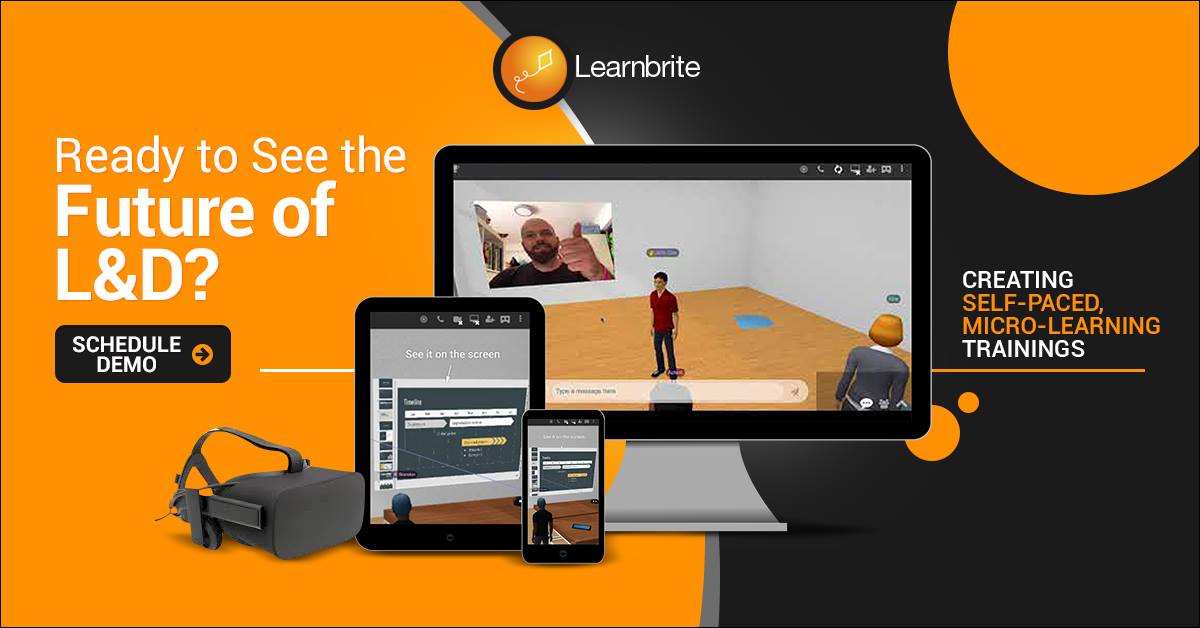
FAQs in Relation to Training Storyboard Template
How do you create a training storyboard?
Creating a training storyboard is an essential step in the instructional design process. It involves outlining the key elements of your course, such as objectives, activities and assessments. Start by identifying the learning goals and then create a timeline for each section or lesson within your course.
Consider what visuals you need to communicate ideas effectively, such as images or videos, and determine how learners will interact with them. Finally, add notes about resources needed or special instructions that should be followed during instruction. With this framework, you can begin developing engaging content for your learners.
1. Linear Storyboard Template:
This template creates a linear learning experience, with each step following sequentially from start to finish. It is ideal for creating self-paced or instructor-led courses, micro-learning modules and employee onboarding experiences.
2. Gamified Storyboard Template:
This template provides an engaging approach to training by incorporating game elements such as points, rewards and leaderboards into the learning process. It can be used to create gamified learning activities that encourage learners to compete against themselves or others in order to progress through the course material quickly and efficiently.
3. Roleplay Simulation Storyboard Template:
With this storyboard type, learners are placed in realistic situations where they must make decisions based on their understanding of the content presented throughout their journey within the 3D experiential environment created using this platform’s no-code toolsets. The roleplay simulation storyboard template is perfect for soft skills training scenarios like customer service simulations or conflict resolution exercises among teams.
How do you write a storyboard template?
A storyboard template is a document used to plan the sequence of events in an instructional video or animation. It typically consists of several panels, each containing visual elements such as illustrations, images and text representing each scene’s content. Storyboards are essential tools when creating interactive learning experiences because they help ensure consistency throughout all project components.
Storyboards are an essential asset for instructional designers and e-learning firms, as they clarify the desired outcomes and how to achieve them.
What should an eLearning storyboard include?
An eLearning storyboard should include a comprehensive plan for the learning content, including objectives, activities, assessments, and media. It should clearly define the instructional strategy to be used in order to ensure that learners understand and remember what is being taught.
The storyboard should also provide an overview of the visual elements that will be included, such as images, videos or animations. Additionally, it should outline any interactive elements like quizzes or games that are needed to engage learners throughout their experience. Finally, a timeline of the development process, along with any necessary feedback cycles, should be outlined in the storyboard.
Conclusion
Organizing your training program with a storyboard template can guarantee an effective and engaging learning experience, providing learners with a 3D experiential environment. An effective and engaging training program can be created by carefully constructing a plan encompassing all necessary elements.
When used correctly, these templates can help streamline the instructional design process while providing learners with an immersive 3D experiential learning scenario. You can deliver impactful courses every time with proper planning and implementation of a training storyboard template.
Transform your training with LearnBrite‘s no-code platform and create immersive 3D experiential learning scenarios for self-paced or instructor-led courses, micro-learning modules, employee onboarding, soft skills training and more. Take the next step in modernizing your organization’s approach to education today!
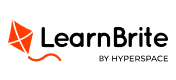
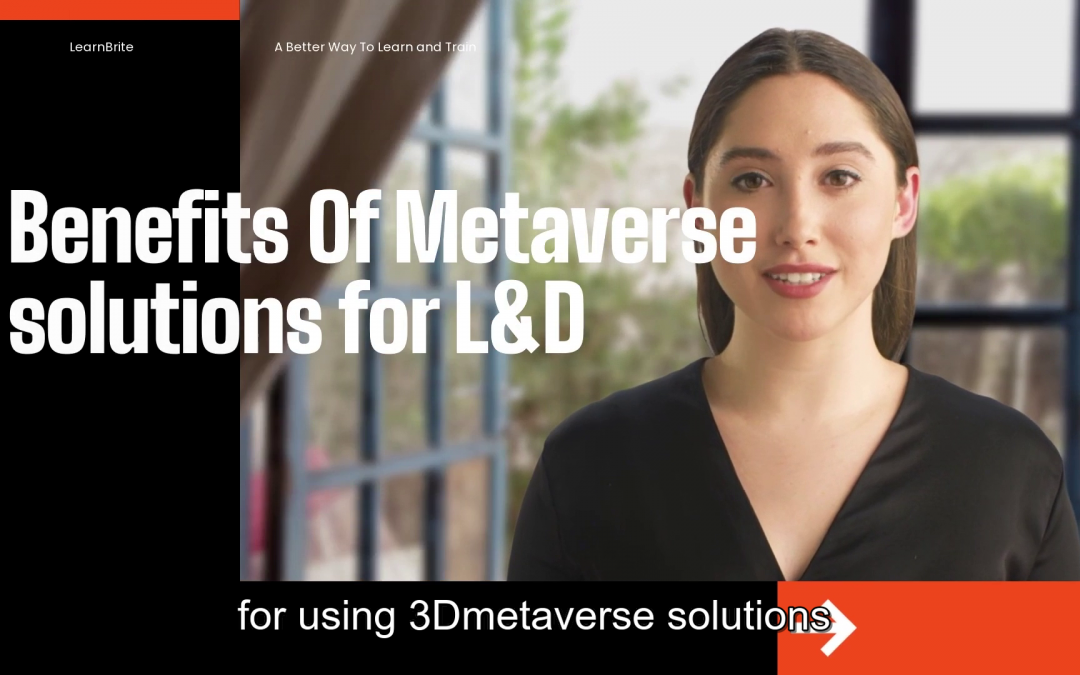
Recent Comments