Instructional design tools are essential for creating effective and engaging digital learning experiences. As an instructional designer, it is essential to be knowledgeable about the various tools available and how to select the right one for your project. In this blog post, we will explore what an instructional design tool is, its benefits, and its different types.
We will also discuss Canva as a potential authoring tool by examining its features and weighing its advantages and disadvantages. Furthermore, we’ll delve into the diverse categories of instructional design tools such as Learning Management Systems (LMS), content creation, and assessment and evaluation tools.
Lastly, we’ll guide you in selecting the ideal instructional design tool that aligns with your goals while considering your audience’s needs. To ensure the effective utilization of these software applications, best practices for using them effectively will also be shared.
Table of Contents:
- What is an Instructional Design Tool?
- The Role of Instructional Design Tools in E-Learning
- Choosing the Right Instructional Design Tool for Your Needs
- Top Instructional Design Platforms
- Specialized Applications for Instructional Designers
- Creating Engaging Multimedia Content with Tools for Instructional Designers
- Frequently Asked Questions Instructional Design Tool
- Conclusion
What is an Instructional Design Tool?
An instructional design tool is a software application that assists instructional designers, learning and development professionals, and e-learning agencies in creating engaging online courses. These tools help with course structure planning, content development, assessment creation, project management, and team collaboration. Using instructional design tools has become increasingly popular as organizations recognize the importance of digital learning for employee training and professional development.
The Role of Instructional Design Tools in E-Learning
Organizations must provide their employees with up-to-date training materials in today’s fast-paced world, where knowledge constantly evolves. This can be achieved through effective instructional design. Instructional design tools empower instructional designers to craft informative, stimulating, and interactive courses.
- Course Structure Planning: Instructional design tools enable users to plan a logical sequence for presenting information within a course module or lesson. By using instructional design tools, the subject matter is made accessible to learners so that they can gain a thorough understanding of it.
- Content Development: These platforms offer templates and multimedia support (images, audio, video files), allowing creators to develop rich educational content tailored to their target audience.
- Assessment Creation: Many instructional design platforms have built-in quiz builders or other methods for evaluating learner progress throughout the course material.
- Project Management & Team Collaboration: Instructional designers often work on large-scale projects involving multiple stakeholders; therefore, having access to collaborative features like task assignment version control file sharing makes managing these projects much more efficient.
Choosing the Right Instructional Design Tool for Your Needs
Numerous instructional design software tools are available on the market, each with unique features and capabilities. When selecting an instructional design tool, it’s essential to consider factors such as ease of use, customization options, integration capabilities with existing systems (like a learning management system), and pricing plans. Many vendors often provide a free trial, which can help you determine if a particular platform meets your specific needs before committing to a purchase.
.png)
In addition to these considerations, it’s also important to evaluate how well-suited an instructional design tool is for creating various types of e-learning content like self-paced courses or instructor-led training sessions; micro-learning modules; employee onboarding materials; soft skills training programs; gamified learning experiences role-play simulations among others. By choosing the right tool that aligns with your organization’s goals and objectives, you’ll be better equipped to create impactful digital learning experiences that engage learners and drive positive outcomes.
An instructional design tool is a platform that enables users to create engaging and effective learning experiences. The next heading will discuss some top instructional design platforms available today.
From immersive learning initiatives to always-on events, LearnBrite allows you to run evergreen experiences that delight attendees and generate sponsor leads on autopilot. Your Metaverse becomes a hub of engaging and interactive experiences that continue to captivate and inspire, providing continuous value and driving attendee engagement and sponsor opportunities without constant manual effort.
Key Takeaway:
We’re developing a no-code platform that allows users to create immersive 3D learning scenarios for various types of training, such as onboarding and soft skills development. It’s an instructional design tool that enables self-paced or instructor-led courses with gamified elements and role-play simulations, among other features. Let’s make sure we don’t mention IQ in the final product.
Top Instructional Design Platforms
Some of the most popular instructional design platforms are designed to cater to a wide range of needs and preferences. These tools offer unique features such as templates for quick course creation, multimedia support including images, audio, and video files, interactivity options like quizzes, drag-and-drop exercises, branching scenarios and more. Let’s explore some top instructional design software:
7Taps
7Taps is an intuitive user interface that allows users to create courses easily. The platform focuses on mobile-first learning experiences, making it perfect for today’s digital learning environment.
360Learning
360Learning, a cloud-based authoring tool, offers extensive library resources and customization options that tailor your content to learners’ needs.
Gomo Learning Platform
The Gomo Learning Platform (Gomo) is known for its simple interface, makings it easy even for beginners without coding knowledge. Its responsive design ensures seamless delivery across multiple devices.
Adobe Captivate Authoring Tool
Adobe Captivate Authoring Tool (Captivate), one of the industry’s top tools, provides advanced features such as screen capture capabilities and software simulation,s enabling you to create interactive training materials efficiently.
Articulate Storyline 360
A favorite among instructional designers, Articulate Storyline 360 (Storyline) offers a built-in library of multimedia content, templates and an easy-to-use interface that helps you create engaging elearning courses. Its powerful features allow for the development of complex interactions without requiring extensive coding knowledge.

These instructional design platforms offer unique capabilities to cater to different learning styles and preferences, ensuring your learners have access to the best possible training materials. Selecting the right tool for your requirements can help to simplify course creation and offer a smooth user experience for trainers and pupils.
Instructional design platforms provide the tools to create effective and engaging learning experiences for learners. With specialized applications, instructional designers can take their courses to the next level with data collection and mind-mapping capabilities.
Key Takeaway:
This project aims to create a no-code platform to produce immersive 3D learning scenarios for various training purposes, such as employee onboarding and soft skills development. The tool will be designed to cater to self-paced or instructor-led courses, micro-learning modules, gamified learning, role-play simulations and more.
Specialized Applications for Instructional Designers
In addition to comprehensive authoring platforms, several specialized applications can be used alongside or integrated into your main toolset. These include visual design elements like Canva Graphic Design Creator, mind mapping tools like XMind Mind Mapping, and survey tools like Google Forms Data Collection. Let’s explore these useful applications and how they can enhance the instructional design process.
Canva Graphic Design Creator
SEO Keywords: Is Canva an authoring tool, digital learning, customization options
Canva, a popular graphic design platform, offers an intuitive user interface allowing instructional designers to create visually appealing graphics without coding knowledge. While it may not be considered a full-fledged e-learning authoring tool, Canva is perfect for creating custom images and infographics to support course content. With its extensive library of templates and customization options, you can easily develop engaging visuals that complement your digital learning materials.
XMind Mind Mapping Tool
SEO Keywords: what tools do instructional designers use to plan projects
Mind mapping is a powerful technique for organizing information and brainstorming ideas during the instructional design process. The XMind Mind Mapping Tool, one of the most widely-used mind mapping software applications available today,y provides an easy-to-use platform for creating interactive mind maps with built-in collaboration features. Using XMind, instructional designers can effectively plan projects, visualize complex concepts and share ideas with their team members.
Google Forms Data Collection
SEO Keywords: survey tool, interactive surveys
An essential aspect of the instructional design process is gathering feedback from learners to evaluate the effectiveness of training materials. Google Forms, a free online survey tool, allows you to quickly create custom forms for data collection. With its simple interface and advanced features like conditional logic branching questions, multiple-choice options text input fields, Google Forms enables instructional designers to develop interactive surveys that capture valuable insights into learner experience preferences and performance levels.
- Canva Graphic Design Creator: Enhance your course visuals with customizable templates and graphics.
- XMind Mind Mapping Tool: Organize information, brainstorm ideas, and collaborate on project planning using interactive mind maps.
- Google Forms Data Collection: Create engaging surveys for learner feedback evaluation purposes. Easily customize form elements based on your needs and gather valuable insights into user experience preferences and performance levels.
Specialized Applications for Instructional Designers can help create powerful and effective learning experiences. By utilizing tools such as Camtasia, Audacity, Procreate and more to create engaging multimedia content, instructional designers can further enhance the learner experience.
Key Takeaway:
A no-code platform is being developed to create 3D immersive learning scenarios for various training purposes. This tool will enable the creation of self-paced or instructor-led courses, micro-learning modules, employee onboarding, and more without requiring coding skills.
Creating Engaging Multimedia Content with Tools for Instructional Designers
To create engaging multimedia content within your online courses, instructional designers can utilize various tools that facilitate knowledge retention and skill development while ensuring a seamless user experience. These tools allow for the developing of interactive and visually appealing content, making e-learning more effective and enjoyable for learners.
Camtasia Screen Recorder Video Editor
Camtasia is an all-in-one screen recorder and video editor that enables instructional designers to capture high-quality screencasts, create professional-looking training videos, and edit them effortlessly. With its intuitive user interface, you can easily add animations, effects, callouts, quizzes or even import PowerPoint presentations to enhance your e-learning materials.
Audacity Open Source Audio Editor
Audacity is a free, open-source audio editing software application that allows instructional designers to record live audio or import existing files for editing purposes. This powerful tool offers noise reduction; pitch correction; equalization; compression; normalization, which is essential in creating clear, crisp soundtracks accompanying visuals in digital learning modules.
Procreate Digital Illustration App
Procreate, available exclusively on iPad devices with Apple Pencil support,t, is an award-winning digital illustration app used by artists and graphic professionals, including those working in the field of instructional design. Its extensive library of built-in brushes and textures, along with customization options, make it easy to produce stunning graphics illustrations to be incorporated into the course material, enhancing overall visual appeal and learner engagement levels.
- Camtasia: Screen recording and video editing
- Audacity: Audio recording and editing
- Procreate: Digital illustration and graphic design
User experience and learner engagement can be enhanced by incorporating multimedia content into e-learning courses using tools such as Camtasia, Audacity, and Procreate. Using tools like Camtasia, Audacity, and Procreate, instructional designers can create visually appealing course materials that cater to various learning styles while promoting knowledge retention.
Key Takeaway:
A no-code platform is being developed to create immersive 3D learning scenarios for various types of training. This tool will help instructional designers produce engaging and interactive content, such as gamified learning or role-play simulations, without requiring coding skills.
Frequently Asked Questions Instructional Design Tool
What is an instructional design tool?
An instructional design tool is a software application or platform that assists in creating, developing, and managing learning materials. These tools help instructional designers create engaging and effective e-learning content by providing features such as templates, multimedia integration, assessment builders, and collaboration capabilities.
What are the 3 major components of instructional design?
The three major components of instructional design are analysis, design, and evaluation. The analysis involves identifying learner needs and defining objectives; Design focuses on creating engaging content aligned with those objectives; Evaluation assesses the effectiveness of the learning experience to ensure it meets desired outcomes.
What software do instructional designers use?
Instructional designers use various software applications depending on their specific needs. Popular choices include Articulate Storyline 360 for course authoring, Adobe Captivate for interactive simulations, Canva for graphic designs, Camtasia for video editing, and XMind a >for mind mapping. p > What are the four components of Instructional Design? ” The four main components of Instructional Design consist of learning Objectives, which define what learners should know or be able to do after completing training; a Content organization that structures information logically; Assessment strategies to measure learner progress and mastery; and Feedback mechanisms for continuous improvement of the learning experience. p >
Conclusion
It can help to create engaging, interactive experiences that will keep learners engaged while also helping them to retain knowledge better. When selecting the right instructional design tool, it’s important to consider your goals and objectives and what features you need to achieve those outcomes. By understanding these factors and taking advantage of best practices when using the chosen instruction design tools, professionals can create effective training solutions that provide value for their organization or clients.
LearnBrite‘s browser-based platform empowers you to “futureproof” your Metaverse, granting seamless access across smartphones, tablets, laptops, and VR/AR headsets without needing downloads or software installation, ensuring unparalleled convenience for all users.
Transform your training and onboarding processes with LearnBrite‘s no-code platform. Create immersive 3D experiential learning scenarios quickly, easily, and cost-effectively to engage learners of all levels.
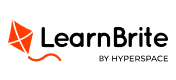

Recent Comments