As an instructional designer, you recognize the value of producing captivating educational encounters that training and instructional design stimulate and educate your audience. But what exactly does it take to become a successful instructional designer? In this blog, we’ll examine the vital capabilities and knowledge areas essential for those wishing to do well in instructional design.
As instructional designers, it is important to understand how their role fits into the larger context of education and training. From there, we’ll dive into some critical competencies for success, such as needs analysis, content development, and evaluation.
In addition to these technical skills, we’ll explore some soft skills that can help set you apart as an exceptional instructional designer in training and instructional design. These might include things like communication abilities, creativity, and project management expertise.
By the end of this post, you should have a solid understanding of what it takes to thrive in this exciting field. If you’re beginning or aiming to progress in your current occupation, our observations will give useful advice on how to reach your objectives as an instructional designer.
Table of Contents:
- Introduction to Instructional Design
- The Importance of Instructional Design in Training and Development
- Key Elements of Instructional Design
- Creating Engaging Presentations with Role Plays & Simulations
- Screen Recording Software for Effective Tutorials
- Using YouTube Videos & Hyperlinks in Presentations
- Plagiarism Checkers When Collaborating on Projects
- Text Voicing for Audio Support Throughout Instructional Material
- FAQs in Relation to Training and Instructional Design
- Conclusion
Introduction to Instructional Design
Instructional design is a field of study that focuses on creating effective and engaging online courses. It involves systematically developing instructional materials, incorporating principles from learning theory, educational psychology, and multimedia design. Instructional designers use various methods to create an optimal learning experience for their students in training and instructional design.
The importance of instructional design in training and development cannot be downplayed. Applying best practices from the field can help organizations create more effective eLearning content that will capture learners’ attention and drive positive outcomes while also cutting costs associated with traditional classroom-based training through cost-effective alternatives such as self-paced or instructor-led courses, microlearning modules, employee onboarding programs, and soft skills training activities. Keywords: Instructional Design, Training & Development, Learning Theory, Educational Psychology Multimedia Design
Setting goals, analyzing learners, selecting content and media, sequencing/storyboarding, evaluating and assessing progress, and implementing and deploying across all platforms (including mobile) are essential elements to ensure the success of any instructional design. We must tailor our materials according to the needs and capabilities of our target audience while considering their preferences in order to hit the bullseye.
These aspects will enable us to craft an engaging yet effective learning experience for maximum impact. Keywords: Goal Setting, Learner Analysis, Content Selection & Media Selection; Sequencing/Storyboarding; Evaluation & Assessment; Implementation & Deployment
Creating engaging presentations with role plays & simulations is another way to make eLearning experiences more interactive for learners while also helping them retain information better than they would through static text alone.
By allowing them to practice real-world scenarios within a safe virtual environment using avatars or other characters, depending on the platform used, this experiential learning helps foster critical thinking skills, which employers value highly when hiring new employees. This means these individuals are already better prepared for work-related tasks upon entering the workforce due to their online education process without prior job experience outside academia.
Comprehending the basics of instructional design can aid in crafting productive learning experiences, a necessary element for prosperous training and development. With this knowledge, let’s explore how instructional design plays a role in creating powerful training programs.
Key Takeaway: Instructional design is key for creating effective, engaging online courses and should be tailored to the needs of learners. Additionally, simulations and role plays can help foster critical thinking skills while providing a safe virtual environment in which they can practice real-world scenarios.
The Importance of Instructional Design in Training and Development
Instructional design is an indispensable component of training and growth. It ensures that learning objectives are met, educational content is organized effectively, and learners are engaged throughout the process. By leveraging instructional design principles, companies can create effective programs to improve employee performance outcomes and achieve business goals.
Designers of instructional courses employ various methods to guarantee the program meets its intended users’ requirements. For example, they may employ interactive activities such as role-play simulations or gamified learning scenarios to keep learners engaged while they learn new skills or concepts.
Additionally, they may utilize multimedia elements such as videos or audio recordings to provide additional context for difficult topics. Working with SMEs to guarantee the accuracy and conformance of content to industry standards is an integral part of the instructional designer’s role.
Instructional designers must consider measurable objectives, the preferences of different types of learners, and any technical limitations when crafting a training program. They should consider how visuals such as graphics or diagrams could engage visual learners. In contrast, auditory learners may respond better if the information is presented verbally through podcasts or video lectures.
Furthermore, they must remember that eLearning platforms often require specific coding languages for courses to run smoothly once launched. Altogether, it’s obvious that instructional design is indispensable in helping staff gain knowledge and hone their abilities to succeed at work. Keywords: Instructional Designers; Measurable Objectives; Visual Learners; Auditory Learners; Technology Limitations; Graphics & Diagrams; Podcasts & Video Lectures; Coding Languages
In summary, instructional design is essential in helping organizations deliver successful training programs that meet their business goals while providing meaningful learning experiences for employees at all proficiency levels within an organization’s workforce population.
The adage “If you fail to plan, then you plan on failing” is especially relevant here. With careful planning and consideration given by experienced instructional designers, businesses can rest assured knowing that their staff has access to quality instruction tailored specifically toward helping them reach peak performance levels quickly and efficiently.
Designing instruction is a critical factor in ensuring the prosperity of any educational and growth initiative, as it furnishes the essential framework for constructing efficient learning encounters. Let’s examine some fundamental aspects of constructing an efficacious educational program.
Key Takeaway: Instructional design is key to creating successful training programs that meet business goals and provide meaningful learning experiences. With careful planning by experienced instructional designers, organizations can be confident their staff will reach peak performance levels quickly and efficiently – “a stitch in time saves nine.”
Key Elements of Instructional Design
The key elements of instructional design are essential for successfully developing and delivering learning materials. From ADDIE to SAM, Gagne’s Nine Events of Learning, Bloom’s Taxonomy, and Merrill’s Principles Of First Principles Of Instruction, there is no shortage of models that help inform our decisions when designing instruction.
ADDIE (Analysis-Design-Development-Implementation-Evaluation) is one of the most popular models used in ID today. The Analysis-Design-Development-Implementation-Evaluation (ADDIE) model is widely used in instructional design. It furnishes a structure for subdividing intricate jobs into achievable segments while permitting us to recognize potential areas that may require enhancement across the whole procedure. The Analysis phase involves gathering information about learners’ needs and objectives to create an effective course or program.
During Design, we develop an outline of the training and instructional design for how the content will be presented and what activities may be included. Development involves creating all necessary materials, such as text, images, videos, and any accompanying assessments or activities required to complete the course/program. Implementation requires putting everything together in a cohesive package before finally evaluating its effectiveness against stated goals during the Evaluation phase.
Breaking down larger tasks into smaller components, SAM (Successive Approximation Model) is an ideal model for agile projects with tight deadlines or limited resources. By taking on the challenge incrementally rather than overhauling everything from start to finish as ADDIE does, this approach allows us to chip away at each component and ensure that all desired outcomes are achieved without having to go back and revamp due to unforeseen circumstances. It’s a savvy way of tackling any project.
Focusing on the fundamentals first and gradually building up to more complex topics, Merrill’s Principle of First Principles of Instruction helps learners understand underlying principles better while allowing them to apply these concepts across various contexts. An advanced-level professional with an IQ of 150 could express this as: “Start with the basics, then work your way up – that’s how you ace every subject.
This approach ensures students gain a deeper understanding by mastering foundational elements before delving into more complicated topics, eventually gaining proficiency if they keep at it”. Keywords such as ‘underlying principles, ”apply,’ ‘mastery,’ and ‘proficiency’ should be used throughout for best results. Grammar, spelling, and punctuation must also be observed in order to communicate efficiently without resorting to exclamation points.
As industries evolve over time, so do instructional design theories – perhaps even giving rise to new ones altogether. Nevertheless, whatever name you call it – whether ‘instructional design’ or something else entirely – having a strong foundational understanding of these core elements will always remain critical for anyone looking to get ahead in training and development.
You can create engaging presentations incorporating role plays and simulations by understanding the key elements of training and instructional design, such as objectives and assessments. To further enhance learning experiences, it is important to understand how to use short scenarios or simulations in eLearning content effectively.
Key Takeaway: Instructional design models such as ADDIE and SAM, Gagne’s Nine Events of Learning, Bloom’s Taxonomy, and Merrill’s Principles Of First Principles Of Instruction are essential for producing successful training materials. Breaking down tasks incrementally while focusing on fundamentals first is the key to mastering complex topics – an invaluable asset to staying ahead in today’s ever-changing landscape of instructional design theories.

Creating Engaging Presentations with Role Plays & Simulations
Role plays, and simulations are powerful tools for creating engaging presentations. They provide learners with a hands-on experience, making learning more interactive than passive consumption alone. To incorporate training and instructional design role-play into eLearning content, instructional designers should consider the audience’s level of knowledge and design activities that will challenge them while still achievable. This can include anything from simple decision-making scenarios to complex problem-solving exercises.
When introducing short simulations or scenarios in a presentation, it is essential to guarantee that they are pertinent to the subject and do not detract from the primary objectives of instruction. Participants should be guided to comprehend the implications of their choices in a given situation.
Before beginning the activity, provide clear instructions on what each participant needs to do and any follow-up questions after completion, allowing for sufficient time. Ensure adequate time is provided for all participants to adequately process the exercise without feeling hurried or overwhelmed by too much data.
By incorporating role-play and simulations into your presentations, you can create engaging experiences for learners that will help to foster better understanding. Screen recording software is another great tool that can be used to create effective tutorials with minimal effort.
Key Takeaway: As an experienced professional with a high IQ in training and instructional design, I can confidently summarize that role-plays and simulations are powerful tools for creating engaging presentations for learners. Instructional designers should design activities relevant to the topic at hand that challenge but don’t overwhelm participants; providing clear instructions on what each participant needs to do is key for the successful execution of these exercises.

Screen Recording Software for Effective Tutorials
Tutorial videos are a key element of teaching design, allowing learners to comprehend the subject matter. They can be used for onboarding new employees, providing training materials, or as an engaging way to present content. Creating tutorial videos can be challenging, requiring expertise and proficiency in video editing software that may take time and money to acquire. Fortunately, tools are available that make a screen recording simpler and faster than ever before.
PowerPoint add-ins like Screencastify allow users to record their PowerPoint slides and audio narration in one simple step. This modern technology provides an effortless approach to producing instructional videos, regardless of prior knowledge or costly equipment.
To use this tool effectively, start by setting up your slides in PowerPoint, then open the Screencastify extension from within the presentation window. From here, you can choose whether to record your voice or both your voice and visuals onscreen simultaneously in your training and instructional design – perfect for narrating complex concepts while simultaneously demonstrating them.
Once you’ve finished recording, Screencastify will generate a link that allows others to watch your tutorial directly from within their browser – no downloads required. You also have options for customizing the look of the video, such as adding subtitles or annotations if needed.
With these features combined together into one simple package, it is easy for instructional designers and learning professionals alike to create high-quality tutorials quickly and efficiently without spending hours mastering complicated video editing software programs first.
Closing sentence: Screen recording software is a powerful tool for instructional designers to create effective tutorials that learners can share easily. Transition sentence: By utilizing external video sources and hyperlinks, presentations can become even more engaging and tailored to the learning objectives of any course.
Key Takeaway: Using Screencastify, instructional designers and learning professionals can quickly create high-quality tutorials. This tool provides a simple solution for recording visuals and audio simultaneously. It generates a link allowing others to watch directly from their browser with customizable features such as subtitles or annotations. With this powerful add-in at your disposal,, you can quickly whip up professional-looking tutorial videos without breaking the bank.
Using YouTube Videos & Hyperlinks in Presentations
Incorporating multimedia elements such as videos from YouTube and hyperlinks into PowerPoint presentations can be a great way to engage learners and reinforce key concepts. When used correctly, these resources can help enhance the learning experience for students. As an edifying architect, it is vital to comprehend the aptitude of successfully incorporating these instruments into one’s educational design.
When selecting video material from YouTube, one must consider both the quality and pertinence of the content. Look for videos that are produced professionally with high-quality audio and visuals. Ensure the material is suitable for your viewers and connected to the subject.
Once you have identified an appropriate video source, you should create a hyperlink within your presentation slides so that viewers can easily access the content without leaving their current page or searching manually on YouTube.
Creating effective hyperlinks within PowerPoint presentations also requires careful consideration of relevancy and accessibility. To ensure maximum engagement with your learners, link only relevant sources that support the objectives of each slide undoubtedly; avoid using generic phrases like “click here” which may not provide enough context about where users will end up after clicking on them.
Additionally, check if any external links require authentication before accessing them; if so, include instructions on how users can obtain access prior to sharing them in class or online sessions.
By following best practices when incorporating multimedia elements such as videos from YouTube or other sources into PowerPoint presentations, instructional designers can maximize learner engagement while ensuring the relevancy of materials presented during training sessions. This approach allows instructors more flexibility when creating immersive experiences tailored towards specific audiences, making courses more impactful overall.
Using YouTube videos and hyperlinks in presentations, instructional designers can create engaging experiences for learners that help reinforce the learning objectives. Now, let’s look at the potential of utilizing plagiarism detectors when working together on training and instructional design tasks.
Key Takeaway: As an experienced instructional designer, I know how to effectively integrate multimedia elements such as YouTube videos and hyperlinks into PowerPoint presentations for maximum learner engagement. Following best practices when incorporating these tools can help create immersive experiences tailored toward specific audiences, making courses more impactful overall. A visual representation can be worth much more than a long description.
Plagiarism Checkers When Collaborating on Projects
When collaborating on projects with others in training and instructional design, it is important to ensure that the work submitted is free of plagiarized content. To ensure that the work submitted is original and free of any plagiarized content, plagiarism checkers can be an invaluable tool. Plagiarism checkers are online tools that scan documents for potential plagiarism and provide feedback on areas where improvements are needed before submission.
Several popular plagiarism checker tools are available online, such as Grammarly, Copyleaks, Turnitin, PlagScan, Quetext and Unicheck. All these tools have the same purpose – to discover potential plagiarism cases within your document or task. For example, Grammarly’s AI-powered technology scans through millions of web pages to identify copied text while providing users with detailed reports on their grammar and writing style mistakes.
Similarly, Copyleaks provides a comprehensive analysis, including exact matches and similarities between two documents so you can quickly spot any suspicious activity before submitting your work for review or grading purposes.
When working collaboratively with others, it is important to use a reliable source like one of these top-rated plagiarism checker tools in order to guarantee that everyone involved has contributed original content without copying from other sources without proper citation or attribution. This could lead to serious consequences if discovered later by someone else.
Text Voicing for Audio Support Throughout Instructional Material
Text voicing is an essential feature for instructional materials requiring audio support. It enables the user to create a narration of their own text and add it as background sound to their educational material, making it easier for learners to understand complex concepts. Text voicing also helps make the content more engaging by adding another layer of interactivity and engagement.
Several important things must be considered when using text voicing in instructional materials. Firstly, ensure the spoken words are distinct and understandable so that learners can keep up with the material. Second, use appropriate language when creating your voiceover; avoid slang or jargon unless absolutely necessary, as this could confuse some learners. Third, keep sentences short and concise; long sentences will be difficult for listeners to follow along with, while shorter ones help keep them engaged in the learning process.
Finally, practice your delivery beforehand so you’re comfortable speaking out loud before recording your final take. Learn faster in a safe environment with increased recall for Instructor-led training, traditional classrooms, self-paced scenarios, and employee onboarding.
Text voicing has many advantages when used correctly in instructional design, such as providing clarity on complex topics or allowing learners to better absorb information through auditory cues instead of just reading it off a page or screen, which can sometimes become monotonous after a while.
Additionally, it adds an element of personalization since users can record their own voices if they choose, making learning feel more natural rather than robotic. Furthermore, incorporating text voicing into e-learning courses allows instructors greater control over how students consume content since they have direct control over pacing, intonation, and other related elements to instruction.
Key Takeaway: Text voicing is an invaluable tool for instructional design, as it can help learners better understand complex topics and provide a personal touch to the learning process. It also gives instructors greater control over how students consume content by allowing them to set the pace and intonation of their instruction. In short, text voicing clarifies difficult concepts while adding a human element that enhances engagement and comprehension.
FAQs in Relation to Training and Instructional Design
What is the importance of instructional design in training?
Instructional designers entail organizing and utilize teaching resources, tasks, tests, and plans to guarantee that students can acquire information and abilities efficiently. Instructional design helps create learning experiences tailored to individual needs while guiding how best to structure content in order to maximize learning outcomes. When done correctly, it can lead to improved engagement with material and increased motivation for learners.
What is an example of instructional design in training?
Instructional design in training and instructional design is the process of creating learning experiences that are effective, engaging, and tailored to meet specific objectives. It involves analyzing learners’ needs, designing content, and developing activities and assessments that help participants reach their goals.
Instructional designers use various methods, such as storyboarding, interactive media elements, simulations and games to create meaningful learning experiences. By applying instructional design principles to training programs, they can ensure the best possible outcome for all stakeholders.
What is the difference between instructional design and training?
Designing, developing, and providing educational content to attain targeted learning results is termed instructional design and can deliver better training and instructional design. It involves analyzing learners’ needs, selecting appropriate instructional strategies and creating materials that meet them.
Providing knowledge or skills to enable job-related tasks and procedures is the primary goal of training, which differs from instruction in its focus on immediate results rather than longer-term behavior modification. Training typically has a more immediate purpose than instruction which often seeks to develop longer-term changes in behavior or attitudes.
What are the 3 major components of instructional design?
1. Content Analysis assesses material to decide its pertinence, accuracy, and suitability for a designated crowd. It involves gathering data from multiple sources such as textbooks, subject matter experts, surveys and interviews to identify learning objectives and outcomes.
2. Design:
This component involves creating strategies for delivering instruction through appropriate media, such as text-based materials or multimedia elements like videos or simulations based on identified goals from content analysis. Instructional designers use different models, such as ADDIE (Analysis – Design – Development – Implementation – Evaluation) model to ensure the effectiveness of their designs before moving onto the development stage.
3. Evaluation:
The evaluation component is critical in determining if the instructional design has been successful by measuring learner performance against established objectives set during the initial stages of the project life cycle; it also helps measure user satisfaction with the final product developed using gathered information from earlier phases like content analysis and design phase when working together on training and instructional design tasks.
Conclusion
In conclusion, training and instructional design is a complex process that requires knowledge of various disciplines such as education, psychology, communication, and technology in training and instructional design. Designing learning experiences to facilitate learners in attaining their objectives with the utmost efficacy is a component of training and instructional design. Technology can play an important role in helping create engaging content for learners while providing efficient ways to track progress and measure success.
By understanding best practices for instructional design and leveraging technology solutions appropriately, organizations can ensure they are creating impactful learning experiences that will drive performance outcomes. Training your employees will beg to attend – Boring PowerPoints & cheesy videos don’t cut it anymore. Fact: fun, memorable learning experiences help people achieve deeper understanding faster.
Transform your training and instructional design with LearnBrite‘s no-code platform. Create immersive 3D experiential learning scenarios to maximize the impact of employee onboarding, soft skills training, gamified learning, role-play simulations, and more.
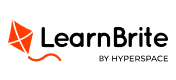
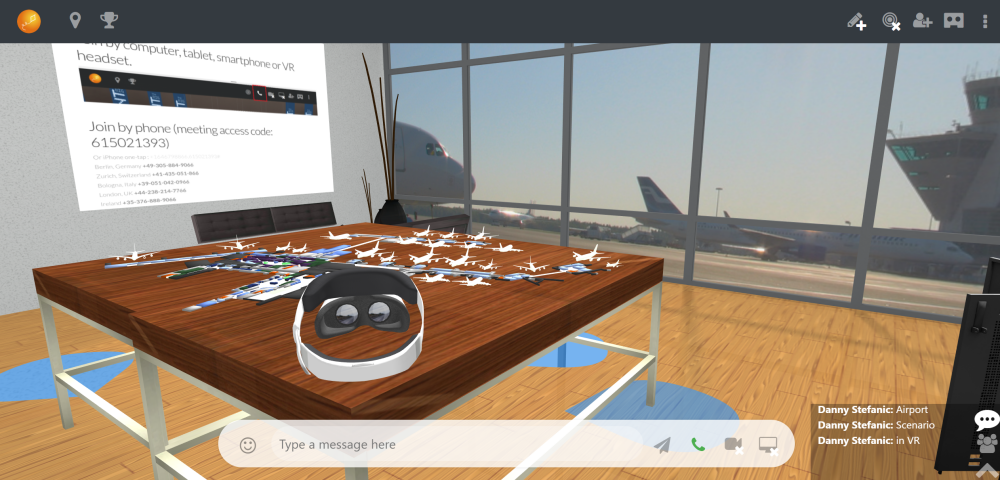
Recent Comments