Converting HTML5 to SCORM has become critical of e-learning and instructional design. This process allows learning professionals to harness the power of interactive, multimedia-rich content while ensuring compatibility with various Learning Management Systems (LMS). This blog post will delve into the intricacies of “html5 to scorm” conversion and explore its benefits, challenges, and best practices.
We will begin by defining HTML5 and SCORM standards before discussing their combined advantages. As we move forward, you’ll learn about the process involved in converting html5 content into a scorm package using different authoring tools.
Furthermore, we’ll share tips for successful conversion and strategies for optimizing platform performance. We also address common issues that may arise during this process and provide troubleshooting tips along with resources for resolving complex problems.
In conclusion, we aim to equip you with essential knowledge on converting your HTML5 content effectively into SCORM-compliant courses while maximizing their potential to deliver engaging learning experiences.
Table of Contents:
- Converting HTML5 to SCORM
- Benefits of converting HTML5 content to SCORM format
- Ensuring seamless integration with popular LMS platforms
- Utilizing Authoring Tools for Conversion
- Frequently Asked Questions Html5 to Scorm
- Conclusion
Converting HTML5 to SCORM
Transforming existing learning materials from HTML5 to SCORM ensures compatibility with various Learning Management Systems (LMS) like Moodle and LearnWorlds. This conversion process allows instructional designers, learning and development professionals, and e-learning agencies to create standardized eLearning content that can be easily integrated into LMS platforms.
Benefits of converting HTML5 content to SCORM format
- Better tracking: Converting your course material from HTML5 to a SCORM package enables you to track learner progress more effectively. With the help of an LMS, you can monitor completion rates, time spent on each module, assessment scores, and other valuable data points.
- LMS compatibility: A major advantage of using the SCORM standard is its widespread adoption by LMS providers. Converting your courses into this format ensures seamless integration with popular platforms such as Moodle or LearnWorlds without additional customization efforts.
- Easier updates: Updating course content in a non-SCORM format, like plain HTML5 files, may require manual adjustments across multiple pages or even different versions of the same course. However, when working with a single consolidated SCORM package containing all necessary resources for your course delivery becomes much simpler – update one file.
- Increase reusability: Once converted into a standardized format like SCORM packages, instructional designers cano reuse portions of their existing training materials for future project,s saving time and money during the development phase of new course programs.
Ensuring seamless integration with popular LMS platforms
To guarantee that your SCORM content works seamlessly within various LMS environments, it is essential to follow some best practices:
- Test on multiple platforms: Before deploying your SCORM package, test it on different LMSs to ensure compatibility and proper functioning. Many authoring tools provide built-in testing features, or you can use third-party services like SCORM Cloud.
- Choose the right version of SCORM: There are two main versions of the standard: SCORM 1.2 and SCORM 2004. While both offer similar functionality, some older or less feature-rich LMSs may only support one version over another. Consult with your chosen platform’s documentation for guidance.
- Create accessible content: Ensure that all interactive elements within your course material adhere to accessibility guidelines such as those outlined by the Web Content Accessibility Guidelines (WCAG) standards so learners with diverse needs and abilities have equal opportunity to succeed in their training goals.
Converting HTML5 content to SCORM format can help make learning experiences more engaging and interactive while ensuring seamless integration with popular LMS platforms. With the authoring tools, creating SCORM-compliant courses is easier; however, considering both the pros and cons before utilizing them in course development is important.Key Takeaway:

A no-code platform is being developed to create 3D learning scenarios for various types of training. The topic is converting these scenarios from HTML5 format to SCORM, a widely used e-learning content packaging and delivery standard.
Utilizing Authoring Tools for Conversion
Authoring tools such as iSpring, Adobe Captivate, or Articulate Storyline save time and money by simplifying the conversion process from HTML5 to SCORM. These tools allow users to create interactive elements within their courses while ensuring they are compatible with different LMS environments. Weigh the pros and cons of these applications before making any significant investment decisions related to course development.
Popular authoring tools for creating SCORM-compliant courses
- iSpring: iSpring is a powerful eLearning authoring tool that allows you to convert PowerPoint presentations into interactive, SCORM-compliant content. It also includes features like quizzes, simulations, and video lectures.
- Adobe Captivate: Adobe Captivate is an industry-leading eLearning software that enables you to create responsive, mobile-ready content in various formats, including HTML5 and SCORM packages. Its extensive feature set includes screen recording, branching scenarios, and advanced interactivity options.
- Articulate Storyline: Articulate Storyline is another popular choice among instructional designers due to its user-friendly interface and powerful features like slide layers, triggers, variables, states management system etc., which create highly engaging learning experiences with various standards, including SCORM.
Pros and cons of using authoring tools in course development
The use of authoring tools in course development comes with its own set of advantages and disadvantages. Here are some key points to consider:
In conclusion,
Converting courses to SCORM-compliant formats is a great way of utilizing authoring tools for creating immersive learning experiences. With the emergence of xAPI (Tin Can) as an alternative, it’s important to consider factors influencing the choice between different eLearning standards when developing course content.“Create interactive and engaging eLearning courses with ease. Utilize popular authoring tools like iSpring, Adobe Captivate, or Articulate Storyline for seamless HTML5 to SCORM conversion. #eLearning #SCORM”Click to Tweet
Alternatives & Future Trends in eLearning Standards
While SCORM has been a widely-used standard in eLearning for quite some time, emerging technologies like xAPI (Tin Can) offer alternative solutions worth considering before investing heavily into SCORM-based course development. When choosing between standards, evaluate your target audience requirements, budget constraints, and desired level of interactivity within courses, among other factors influencing overall success within an eLearning program.
The emergence of xAPI (Tin Can) as an alternative learning technology
xAPI or Tin Can API is a more recent and flexible learning technology that tracks various online and offline learning experiences. Unlike SCORM, which focuses on learners’ completion status and scores, xAPI captures detailed information about learner interactions with content, including mobile apps, simulations, social media platforms and even real-world activities. This advanced data collection capability can provide valuable insights to improve training effectiveness while allowing instructional designers to create engaging LearnBrite-based scenarios without being restricted by the limitations imposed by traditional LMS systems.
- Pros:
- Better tracking capabilities compared to SCORM
- Allows integration with multiple platforms beyond LMSs
- Easier implementation across different devices, such as smartphones and tablets
- Cons:
- Limited adoption rate compared to well-established SCORM standard li > Potentially higher costs associated with implementing new technology May require additional technical expertise to set up and maintain Factors influencing the choice between different eLearning standards when deciding on which standard to use for your eLearning content, consider the following factors:
- Compatibility with existing LMS: Ensure your chosen standard is compatible with the Learning Management System (LMS) you use or plan to use. SCORM is widely supported by most LMSs, while xAPI may not be as universally adopted.
- Data tracking requirements: If detailed learner interaction data is crucial for your training program’s success, xAPI might be a better option due to its advanced tracking capabilities compared to SCORM.
- Budget constraints: Implementing new technology like xAPI can incur higher costs than sticking with established standards like SCORM. Consider whether investing in newer technologies will significantly benefit traditional methods within your budget limitations. Li> Technical expertise available: Assess whether you have access to skilled professionals who can effectively implement and manage whichever learning technology you choose. This factor becomes more critical when adopting newer technologies such as xAPI. ol >
- Limited adoption rate compared to well-established SCORM standard li > Potentially higher costs associated with implementing new technology May require additional technical expertise to set up and maintain Factors influencing the choice between different eLearning standards when deciding on which standard to use for your eLearning content, consider the following factors:
Key Takeaway:
A no-code platform is being developed to create 3D learning scenarios for various types of training. The topic at hand is converting HTML5 content into SCORM format, allowing it to be integrated with Learning Management Systems (LMS) and tracked for learner progress.
Frequently Asked Questions Html5 to Scorm
Is HTML5 SCORM compliant?
HTML5 is not inherently SCORM compliant but can be made through proper conversion and packaging. This allows developers to create interactive e-learning content that works seamlessly with Learning Management Systems (LMS), adhering to the SCORM standard.
How do I convert HTML to SCORM?
To convert HTML to SCORM, you need a specialized tool or software like LearnBrite. These tools help package your existing HTML5 content into a format compatible with the SCORM standard, ensuring seamless integration with LMS platforms.
How do I convert content to SCORM?
Converting content to SCORM involves using authoring tools or specialized software designed for this purpose. These tools guide you through creating or repackaging your existing e-learning materials into a format that complies with the requirements of an LMS supporting the SCORM standard.
Is SCORM going away?
SCORM is not going away anytime soon; however, newer standards like xAPI and cmi5 are gaining popularity due to their advanced capabilities in tracking learner experiences across multiple platforms. Nevertheless, many organizations still rely on and prefer using established technologies like SCROM.
Conclusion
HTML5 to SCORM conversion is an important process for creating and delivering content that can be used in various learning management systems. By understanding the best practices, common issues, and how it works, instructional designers are better equipped to create engaging courses with HTML5 and SCORM technologies. As this technology continues to evolve, keeping up-to-date on these changes will ensure the successful implementation of HTML5 into your eLearning projects.
Transform your training content into immersive 3D experiences with LearnBrite, our no-code platform that quickly and easily converts HTML5 to SCORM. Unlock the potential of experiential learning today!
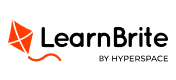

Recent Comments