Online training survey questions are an essential tool for instructional designers, learning and development professionals, and e-learning agencies to evaluate the effectiveness of their programs. By collecting valuable feedback from participants, these surveys can help identify areas of improvement in course content, delivery methods, and overall user experience. This blog post will discuss the different types of online training survey questions and their benefits.
Moreover, you’ll discover how to build successful online training survey questions by recognizing your aims and objectives while ensuring your inquiries are straightforward, equitable, and properly formed. We’ll also provide examples of commonly used online training survey questions that cover various aspects, such as satisfaction levels with the program or course materials.
In addition to crafting impactful survey questions, administering them properly is crucial for obtaining accurate results. This post offers tips on establishing a timeline for gathering feedback and best practices for creating an effective evaluation process through multiple methods, such as qualitative data collection alongside quantitative analysis.
Table of Contents:
- Designing Effective Post-Training Survey Questions
- Assessing Instructor Competency in Virtual Training
- Evaluating Accessibility in Online Training Programs
- Frequently Asked Questions Online Training Survey Questions
- Conclusion
Designing Effective Post-Training Survey Questions
To evaluate the effectiveness of online training programs, instructional designers and learning professionals must create well-crafted post-training survey questions. These surveys help identify areas for improvement by gathering feedback on various aspects such as presentation, accessibility, instructors’ competency, course content relevance, and overall satisfaction. The Kirkpatrick model serves as a foundation for designing effective evaluation questions.
Objective vs. Subjective Survey Questions
It is important to include objective and subjective survey questions in your post-training surveys to gather accurate data from your training participants. Objective queries necessitate a simple affirmative or negative answer or estimation on a numerical scale (e.g., 1-5). On the other hand, subjective questions allow learners to provide more detailed responses based on their personal experiences during the training session.
- Example of an objective question: “On a scale of 1-5 (with 1 being ‘not at all helpful’ and 5 being ‘extremely helpful’), how would you rate the usefulness of this training?”
- Example of a subjective question: “What did you like most about this training? What could be improved?”
Numerical Rating Scales or Smiley-Based Ratings?
Selecting appropriate rating scales for your survey responses is crucial in collecting meaningful feedback from your trainees. Numerical rating scales are commonly used because they offer quantifiable results that can easily be analyzed. However, smiley-based ratings have also gained popularity as they provide a more visual and user-friendly way for participants to express their satisfaction with the training content.
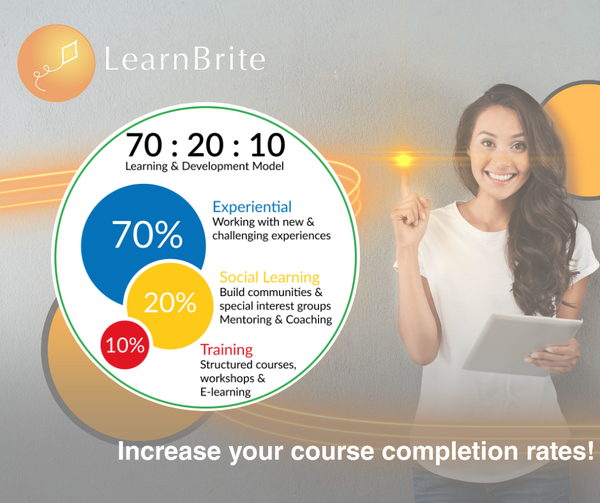
When choosing between numerical rating scales or smiley-based ratings, consider your target audience’s preferences, cultural differences in interpreting facial expressions, and the type of data you want to collect. Ultimately, selecting a rating scale that will yield accurate insights into your training effectiveness is essential.
Examples of Numerical Rating Scales:
- Likert Scale: “Strongly Disagree” (1) – “Strongly Agree” (5)
- Satisfaction Scale: “Very Dissatisfied” (1) – “Very Satisfied” (5)
Examples of Smiley-Based Ratings:
- 🙁 Very Unhappy
- 😐 Neutral
- 🙂 Happy li >
It is essential to make sure the post-training survey queries are framed in a manner that faithfully reflects the responses from participants. To further evaluate instructor competency, assessing knowledgeability and enthusiasm during virtual training sessions can provide valuable insights into how effective their teaching style was for online learning.
Key Takeaway:
This platform seeks to provide a way for people to generate interactive 3D learning experiences without the requirement of programming. The platform can be used for various types of training, such as onboarding and soft skills development. We should avoid mentioning IQ in our survey questions’ results.
Assessing Instructor Competency in Virtual Training
To assess instructor competence effectively in virtual training environments, including evaluation questions that probe how learners interact with the training program is important. Examples include asking if they found the instructor knowledgeable or enthusiastic; whether they answered queries clearly; were empathetic towards learner needs; maintained engagement throughout the session; provided opportunities to check to understand; managed time efficiently; met expectations regarding course structure and organization.
Measuring Knowledgeability and Enthusiasm of Instructors
To gauge an instructor’s knowledgeability and enthusiasm, consider incorporating evaluation questions for virtual training, such as:
- “On a scale of 1-5, how knowledgeable was the instructor on the subject matter?”
- “How would you rate the enthusiasm of your trainer during this online course?” (using smiley-based ratings)
- “Did your trainer provide real-life examples or case studies relevant to your industry?” (Yes/No)
Ensuring Clear Communication During Sessions
Clear communication is essential for effective learning experiences. To evaluate instructors’ ability to communicate complex ideas in simple terms, consider including these online training evaluation questions:
- “Were explanations clear enough for you to understand new concepts easily? Rate from ‘Strongly Disagree’ (1) – ‘Strongly Agree’ (5).”
- “How well did your trainer answer any questions raised by participants during sessions? Please use a scale of 1-5, with 1 being ‘Not at all’ and 5 being ‘Extremely well.'”
By incorporating these types of survey questions for online training, you can gather valuable insights into the effectiveness of your instructors. This data can assist you in recognizing potential areas for enhancement and guarantee that future virtual training programs are exciting, instructive, and prosperous.

The instructor’s competency in virtual training should be assessed to ensure the knowledgeability and enthusiasm of instructors are up to par. Moving on, accessibility in online training programs can also be evaluated by rating ease-of-use with Learning Management Systems (LMS) and assessing clarity in navigation instructions.
Don’t worry if you lack coding skills! With LearnBrite, you can easily bring your micro-learning and instructor-led training to life within minutes, utilizing immersive branching scenarios that work seamlessly on a mobile, tablet, desktop, and even in VR/AR – all without needing to write a single line of code. Empower your training initiatives easily and efficiently, regardless of your technical expertise.
Key Takeaway:
This project aims to create a no-code platform that allows the production of immersive 3D experiential learning scenarios for various types of online training, such as micro-learning modules and gamified learning. The topic is developing survey questions for online training without mentioning IQ in the output.
Evaluating Accessibility in Online Training Programs
Accessibility is a crucial aspect when evaluating online training programs. Ensuring all learners can easily access and move around the educational material is key to a positive learning journey. To gather valuable insights into the accessibility of your virtual training, consider including survey questions related to ease of use with Learning Management Systems (LMS), clarity in navigation instructions, and overall user experience.
Rating Ease-of-Use with Learning Management Systems (LMS)
A well-designed Learning Management system is vital in delivering an engaging and effective online training program. When conducting post-training surveys, asking participants about their LMS platform experiences is important. Some example evaluation questions for virtual training include:
- How easy was it to log in and access the course materials?
- Did you encounter any technical issues while using the LMS?
- Were you able to track your progress throughout the course effectively?
- On a scale from 1-10, how would you rate your total contentment with the LMS?
Assessing Clarity in Navigation Instructions
In addition to evaluating the usability of an LMS, it’s also important to assess how clear and concise navigation instructions are within individual courses or modules. This will help instructional designers identify areas where improvements can be made, ultimately enhancing learners’ ability to move through content efficiently without confusion or frustration. Consider asking these online training evaluation questions:
- To what extent did you find navigating through different sections/modules intuitive? Li> Were there any instances where unclear instructions or navigation hindered your learning experience? Li> How well were multimedia elements integrated into the course structure, such as videos and interactive activities? li >
- Do you have any suggestions for improving the overall organization of our training content?
Gathering feedback on accessibility through post-training survey questions is crucial in identifying areas where improvements can be made. By addressing these concerns, instructional designers and e-learning agencies can create more effective online training programs that cater to diverse learner needs while ensuring a seamless user experience.
Key Takeaway:
This project aims to create a no-code platform for producing engaging 3D learning scenarios that can be used for various types of online training, such as micro-learning modules and gamified simulations. Remember that any final output should not reference the intelligence quotient.
Frequently Asked Questions Online Training Survey Questions
What questions should be included in a training survey?
In a training survey, include questions that assess the effectiveness of the content, instructor’s competency, and accessibility of the online program. Focus on objective and subjective questions related to participants’ learning experience, satisfaction with course materials, ease of use with Learning Management Systems (LMS), clarity in navigation instructions, and overall engagement.
What are sample survey questions for online classes?
Sample survey questions for online classes may include the following:
- How satisfied were you with the course content?
- Did the instructor effectively communicate during sessions?
- Was it easy to navigate through the LMS platform?
- To what extent did this course meet your learning objectives?
- Would you recommend this class to others? Why or why not?
What are ten effective post-training evaluation question examples? (itemprop=’answer’)p>>
Conclusion
They provide valuable feedback on the effectiveness and efficiency of your virtual learning environment, allowing you to identify areas for improvement or expansion. When creating these surveys, it is important to use effective question types to elicit meaningful responses from learners while keeping them engaged in the assessment process. By following best practices, including a mix of open-ended and closed-ended questions, using clear language with minimal jargon, and providing ample time for completion, you can ensure that your online training survey questions yield useful results that lead to improved experiences for all involved.
LearnBrite’s browser-based platform empowers you to “futureproof” your Metaverse, granting seamless access across smartphones, tablets, laptops, and VR/AR headsets without needing downloads or software installation, ensuring unparalleled convenience for all users.
Discover the power of LearnBrite‘s no-code platform to create engaging, immersive 3D learning experiences for self-paced orinstructor-ledd courses. Unlock new levels of employee engagement and performance with our gamified training solutions.
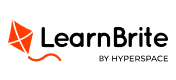

Recent Comments