As a specialist in the e-learning sector, I know how imperative it is to comprehend SCORM exhaustively. In this blog post, we will discuss a scorm javascript example and why it’s essential for any learning management system (LMS) to be SCORM conformant. We’ll also explore the different types of scorm javascript example and calls that can be made through the LMS API, including the critical call to lmsFinish. By the end of this post, you’ll be equipped with a thorough comprehension of SCORM and its effect on your e-learning courses. So let’s dive into everything you need to know about SCORM!
Table of Contents:
- Introduction to SCORM and JavaScript
- Understanding SCORM LMS API
- Working With Metadata Categories in SCROM Courses
- Using SCORM Wrapper for JavaScript
- FAQs about Scorm Javascript Example
- What is the best way to implement SCORM in a JavaScript application?
- How do I create a SCORM-compliant JavaScript example?
- What are the benefits of using SCORM with JavaScript?
- Are there any libraries or frameworks available for creating SCORM-compatible JavaScript examples?
- What challenges might I face when implementing a SCORM-based learning experience with JavaScript?
- Conclusion
Introduction to SCORM and JavaScript
The Sharable Content Object Reference Model (SCORM) is a set of standards and specifications that define how online learning content should be created, packaged, and delivered. SCORM provides a way for LMSs to interact with the learning material they deliver. SCORM defines eight API functions that allow communication between the LMS and course content. These functions are Initialize, GetValue, SetValue, Commit, Terminate, GetLastError, GetErrorString and GetDiagnostic.
Metadata categories help describe the characteristics of a course, such as its title or description; these can also include information about the authoring tool used to create it or any other data relevant to understanding what kind of material it contains. Metadata can also be used for search engine optimization so users can find your courses more easily on web searches.
JavaScript is often used with SCORM-compliant courses to pass data from one page to another within a course or from one course to another session within an LMS platform. This allows instructors to track learner progress throughout their entire experience with your course materials, including when they start or finish each module or complete certain tasks such as taking quizzes or participating in discussion boards. JavaScript also enables you to add interactive elements, such as drag-and-drop activities, which can enhance user engagement with your material while providing valuable feedback on their performance.
SCORM and JavaScript are essential components of creating interactive e-learning experiences. Understanding the SCORM LMS API allows you to take your learning solutions to the next level.“I’m an advanced professional on SCORM & JavaScript and I can show you how to create immersive learning experiences with interactive elements like drag-and-drop activities. #SCORM #JavaScript #LearningExperience”Click to Tweet
Understanding SCORM LMS API
The Learning Management System (LMS) Application Programming Interface (API) is a critical component of SCORM courses. It provides the framework for communication between the course and the LMS, allowing it to track user progress and performance data. The API encompasses eight distinct operations – Initialize(), Terminate(), GetValue(), SetValue(), Commit(), GetLastError(), GetErrorString() and GetDiagnostic(). Each function has its purpose, but they all work together to ensure the course runs smoothly in any given LMS environment.
Initialize() establishes a connection between the course content and the LMS. This allows for data exchange, such as tracking user progress or recording assessment scores. Terminate() ends this connection when a user exits a course or closes their browser window.
GetValue() retrieves information from an element within a SCORM-compliant course, such as student responses on quizzes or surveys. SetValue() sets values for elements within a SCORM-compliant course, like setting assessment scores or updating learner profiles with new information about their preferences or skillset levels. Commit() saves changes made by either set value ()or get value (), ensuring that all changes are stored correctly in both systems after either function call has applied them.
GetLastError() returns any errors encountered during runtime while using any of these functions, allowing developers to pinpoint issues swiftly before pushing their courses live. GetErrorString() furnishes more detailed descriptions of those same errors if further troubleshooting is necessary. Finally, GetDiagnostic() facilitates the collection of additional debugging information, which can be useful when solving intricate problems related to these function calls in cases where standard error messages are not descriptive enough.
Understanding SCORM LMS API is a powerful tool for creating interactive, engaging e-learning experiences. By building your first SCROM course using JavaScript, you can take your courses to the next level with more complex interactions and activities.
This feature is available with LearnBrite‘s platform, where the Persistence feature allows for evolving spaces that grow with contributed content over time. This means the spaces are always accessible, and you can build on your earlier work.
Key Takeaway: The SCORM API is essential for a successful course, providing the communication framework between the course and LMS. Its eight functions (Initialize(), Terminate(), GetValue(), SetValue() etc.) ensure that data exchange runs smoothly, tracking user progress or recording scores from assessments while troubleshooting any errors encountered along the way.
Working With Metadata Categories in SCROM Courses
Metadata categories are an essential part of any SCORM course. They provide additional information about your content, allowing for better organization and easier material access. Metadata categories are divided into nine main areas: General, Lifecycle, Educational, Rights Management, Technical, Classification Taxonomy, Annotation/Extension Schema and Relation.
The General category is used to describe basic information such as the title of a course or module. It also includes other elements, such as keywords and descriptions, which help with search engine optimization (SEO). The Lifecycle category contains data on how often a course has been updated or revised. This allows teachers to monitor course modifications over the long haul and guarantee they remain current with business norms.
The Educational category covers topics related to learning objectives and competencies associated with a particular lesson or module within a course. This can include the target audience level (beginner/intermediate/advanced), the intended duration for completing the lesson/module, prerequisites required before taking it etc. The Rights Management category provides details regarding copyright laws associated with the material presented in the SCORM course – who owns it? What rights do learners have when using this material? How can they share it?

In this context, I’d suggest creating custom metadata fields not encompassed by the abovementioned categories. These could range from learner comments or ratings on individual lessons within a larger module to complex assessments tailored to specific skill sets and knowledge domains identified during the initial needs analysis phase before development. Keywords: Metadata Categories, SCORM Course, Custom Metadata Fields, Skillsets, Knowledge Domains
By working with metadata categories in SCORM courses, instructional designers and learning professionals can create powerful eLearning experiences tailored to their target audience’s needs. Utilizing a wrapper for JavaScript will allow them to take advantage of popular libraries such as pipwerks.SCORM.js or Rustici Software’s TinCanJS to enhance their products further while creating engaging content for learners at any level.
Key Takeaway: Metadata categories are a key part of SCORM courses and cover general information, lifecycle updates, educational objectives and rights management. Additionally, custom metadata fields can be created to cater to specific needs identified during the initial analysis phase, which could include comments from learners or assessments tailored towards particular skill sets. In other words, you can tailor your course content with the right metadata for maximum effectiveness.
Using SCORM Wrapper for JavaScript
A SCORM wrapper is a library of code that simplifies the communication between your eLearning software and the Learning Management System (LMS). It acts as an intermediary, providing easy access to all 8 API calls necessary for successful integration with any LMS. Wrappers enable developers to dedicate more time to creating their unique logic instead of being concerned with the intricacies of implementation.
Popular wrappers available in the market include pipwerks.SCORM.js or Rustici Software’s TinCanJS, both of which provide a comprehensive set of tools for quickly integrating your course into any LMS environment. Once the relevant files are added to your project folder, you can link them up with a few lines of JavaScript code and utilize their various functions. From there, you can start using their various functions for tracking user progress through activities such as quizzes or simulations.
By leveraging one of the wrappers above, we can easily monitor user progress through different slides by calling its ‘getValue()’ function each time they transition to another slide – thus allowing us to store their current position in our database for future access (e.g. By utilizing the ‘getValue()’ function, we can store their current position in our database for future access so they may continue from where they left off. Moreover, we can also take advantage of other features, such as setting completion criteria based on score thresholds or logging data related to individual slides viewed during playback – all without having to write any additional code. Keywords: Leverage, Monitor, Transition, Store, Access, Advantage, Set Completion Criteria
Overall, SCORM wrappers provide an invaluable toolset for creating immersive 3D experiential learning scenarios quickly and efficiently. They can be used to develop self-paced courses or instructor-led modules, micro-learning modules, and employee onboarding programs – giving instructional designers and learning & development professionals more control over their projects than ever before.
Key Takeaway: SCORM wrappers are a great asset for instructional designers, providing an easy-to-use platform to quickly create immersive 3D experiential learning scenarios. By leveraging these libraries, developers can monitor user progress and set completion criteria with minimal effort – making them the perfect tool for developing soft skills training programs or gamified learning experiences.
FAQs about Scorm Javascript Example
What is the best way to implement SCORM in a JavaScript application?
SCORM (Sharable Content Object Reference Model) is a widely used standard for creating, delivering and tracking e-learning content. To implement SCORM in a JavaScript application, developers must use an API wrapper such as pipeworks or ADL’s APIWrapper to create the necessary communication layer between the application and Learning Management System (LMS). By using an API wrapper, such as pipeworks or ADL’s API wrapper, it is possible to establish a connection between the application and LMS, allowing for real-time progress tracking. Additionally, if desired features are not available with the default implementation of SCORM, custom coding may be required to meet specific requirements.
How do I create a SCORM-compliant JavaScript example?
To create a SCORM-compliant JavaScript example, you must write code following the SCORM 1.2 or 2004 standards. This involves creating an API wrapper object and implementing methods for tracking user progress such as ‘Initialize’, ‘Terminate’ and ‘GetValue’. Additionally, it would be best to use libraries like pipeworks to simplify your implementation of the SCORM protocol in JavaScript. Finally, before rolling out the code into a live environment, validate it using an LMS.
What are the benefits of using SCORM with JavaScript?
SCORM with JavaScript offers several advantages for instructional designers and learning professionals. It allows them to create immersive, interactive experiences easily integrated into existing e-learning platforms. The code is also maintainable, enabling rapid alterations when necessary. Additionally, SCORM with JavaScript supports user progress tracking so instructors can monitor learner performance in real time. Finally, this combination of technologies ensures compatibility across multiple devices and operating systems, making the content accessible on any device or platform a learner may use.
Are there any libraries or frameworks available for creating SCORM-compatible JavaScript examples?
Yes, there are libraries and frameworks available for creating SCORM-compatible JavaScript examples. These include popular options like the Adapt Learning Framework, TinCan API, xAPI Wrapper Library and Open Source eLearning Standard (OSES). These solutions offer powerful tools to create interactive learning experiences that can be easily integrated into existing systems or exported in various formats, including SCORM. With these frameworks, instructional designers can create engaging and effective e-learning experiences for their learners.
What challenges might I face when implementing a SCORM-based learning experience with JavaScript?
SCORM-based learning experiences with JavaScript can be challenging to implement. SCORM requires the content to be structured in a certain way and must adhere to specific standards for tracking user progress, which can add complexity when working with JavaScript. Integrating existing APIs or creating custom ones may require additional coding skills and an understanding how different systems communicate. Lastly, ensuring all data is stored securely according to industry regulations can also pose an issue if not properly implemented.
Conclusion
In conclusion, SCORM and JavaScript can be powerful for creating immersive learning experiences. With the right tools, such as an LMS API and a SCORM wrapper, instructional designers can create engaging courses with complex interactions to keep learners engaged in their studies. By leveraging these technologies, instructional designers can quickly develop sophisticated 3D experiential scenarios using just scorm javascript example code – no coding required.
LearnBrite’s browser-based platform enables access to your Metaverse on all devices, including smartphones, tablets, laptops, and VR/AR headsets, without downloading or installing software, making it a “futureproof” solution.
Take your training to the next level with LearnBrite‘s powerful SCORM-based JavaScript platform. Create immersive 3D experiences and interactive scenarios for self-paced or instructor-led courses, microlearning modules, employee onboarding, soft skills training, gamified learning and more!
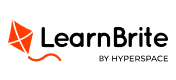

Recent Comments