A professional with advanced knowledge in the e-learning industry, I understand the importance of SCORM Zip files and their impact on online education. In this blog post, we will explore SCORM packages, exploring SCORM 1.2 and SCORM 2004 versions. In this post, we will analyze the pros and cons of SCORM 1.2 and SCORM 2004 versions to assist you in making an informed decision for your e-learning courseware.
Additionally, we’ll discuss how to create a SCORM package from scratch using various authoring tools available today. At the conclusion of this article, you will better understand what constitutes an effective SCORM bundle and how it can boost your digital educational journey.
Table of Contents:
- What is SCORM Zip?
- How to Create a SCORM Zip File?
- How to Upload and Play a SCORM Zip File?
- How to Use SuccessFactors with SCORM Zips?
- Troubleshooting Common Issues with SCORM Zips
- FAQs in Relation to Scorm Zip
- Conclusion
What is SCORM Zip?
SCORM Zip is a zip file format for packaging and delivering e-learning content. It stands for Sharable Content Object Reference Model (SCORM), the most widely accepted standard for online learning delivery. SCORM Zip files are created to ensure that courses can be shared across different Learning Management Systems (LMSs). This allows instructional designers, learning and development professionals, and e-learning agencies to create immersive 3D experiential learning scenarios in a no-code platform without worrying about system compatibility issues.
Adhering strictly to the standards IMS Global Learning Consortium (IMS GLC) sets, SCORM-compliant zip files guarantee interoperability between different LMSs, thus providing a foolproof solution for sharing digital assets such as audio/video recordings, images, and documents across multiple platforms.
This not only enables instructors or learners to quickly download course materials without needing any additional software installation on their device but also allows instructional designers, learning and development professionals, and e-learning agencies to easily share content with others who may not have access to the same LMS or software program used in creating it.
In short, these zip files are an indispensable tool for creating immersive 3D experiential learning scenarios in a no-code platform – an undeniable boon. Keywords: SCORM Zip Files; Sharing Digital Assets; Interoperability; Quick Download Course Materials. SCORM Zip is a powerful tool for instructional designers and e-learning professionals to create immersive 3D experiential learning scenarios. Now, let’s explore how to create SCORM Zip files in order to leverage its potential benefits.
Key Takeaway: SCORM Zip files are necessary for creating immersive 3D experiential learning scenarios in a no-code platform. They provide an easy way to share digital assets and guarantee interoperability between different LMSs, allowing instructors or learners to quickly download course materials without any additional software installation on their devices. In short, SCORM-compliant zip files are the key to successful eLearning.
How to Create a SCORM Zip File?
Creating a SCORM Zip file is essential in creating immersive 3D experiential learning scenarios for self-paced or instructor-led courses, micro-learning modules, employee onboarding, soft skills training, and more. A SCORM Zip file is an archive format allowing users to package all their eLearning content into one file. This makes it easy to upload and play on any compatible Learning Management System (LMS).
Creating a SCORM zip file requires initially crafting the course content using HTML5 or Flash technology. Once you have constructed your course material, including the required data, such as title, description, and version information, is essential before packing it into a ZIP archive. You can then use tools like Articulate Storyline or Adobe Captivate to publish your course as a SCORM-compliant ZIP file.
Tools for Creating a SCORM Zip File:
Several tools allow users to create and publish their courses as compliant zip files easily. Popular authoring tools like Articulate Storyline, Adobe Captivate, and Lectora Inspire offer built-in support for publishing courses as SCORM-compliant packages. Additionally, third-party plugins allow other popular authoring software, such as iSpring Suite Pro or Camtasia Studio, to generate compliant zip files with minimal effort from the user’s side.
When creating your own custom courseware using HTML5 or Flash technologies, there are certain best practices you should follow when generating the final package. These include ensuring all assets used in the creation of the package, including images, audio/video clips, etc., are properly optimized; following web standards while coding; making sure all links work correctly; and testing across multiple browsers & devices.
Doing these steps will help ensure smooth playback of the generated package on any compatible LMS platform without any errors being reported by end users while playing back the same on various platforms & devices they may be using at their end.
Creating a SCORM Zip File is essential in producing immersive 3D experiential learning scenarios. Now let’s explore the process of uploading and playing these files with the help of online SCORM players.
Key Takeaway: Creating a SCORM Zip file is important for creating immersive 3D learning scenarios. Several tools are available to generate compliant zip files easily, and following best practices when coding can help ensure smooth playback of the generated package on any compatible LMS platform. Put simply: create your course content properly, then package it up in a zip file.

How to Upload and Play a SCORM Zip File?
SCORM (Sharable Content Object Reference Model) is a technical standard for creating, delivering, and tracking e-learning content. SCORM packages are typically created as zip files containing all the necessary components for delivering interactive learning experiences. Uploading and playing these zip files requires following specific steps and understanding best practices for optimal results.
Steps for Uploading and Playing a SCORM Zip File:
To upload a SCORM package, you must find an online platform or LMS (Learning Management System) that supports it. Once you’ve found one, simply log into your account on the platform or LMS and click the “Upload” or “Import” button.
Select your zip file from its location on your computer or device, then wait until it has finished uploading before proceeding further with playback instructions. Suppose you don’t have access to an online platform or LMS. In that case, you can use any free online SCORM players such as Scorm Cloud Player, which allows users to upload their own SCORM packages without needing an account first to play them back later when needed.
Utilizing one’s advanced level expertise, there are a number of SCORM players available such as Adobe Flash-based Lectora Inspire, HTML5-based Articulate Storyline 360/ Rise 360, and cloud solutions like Rustici Engine, which can provide full support for both versions of the SCORM standard – 1 & 2004. This allows users to effortlessly deploy courses across multiple devices without extra input during the setup process.
Uploading and playing a SCORM zip file is essential for creating immersive 3D experiential learning scenarios. Now, let’s look at how to use SuccessFactors with SCORM zips to maximize the effectiveness of these experiences.
Key Takeaway: As an advanced-level professional, I can easily upload and play SCORM zip files. I can swiftly employ top-notch SCORM players to have my material running quickly with just a few clicks of the mouse. Utilizing my expertise allows me to hit it out of the park when deploying courses across multiple devices without hassle.
How to Use SuccessFactors with SCORM Zips?
As an advanced-level professional with a high IQ, I can confidently say that integrating SuccessFactors with SCORM Zips provides instructional designers, learning and development professionals, and e-learning agencies the perfect opportunity to create immersive 3D experiential learning scenarios for self-paced or instructor-led courses; micro-learning modules; employee onboarding programs; soft skills training activities; gamified learning simulations – in short: all the bells and whistles.
With this integration, you’ll have everything at your fingertips to give your learners an engaging experience they won’t forget. Keywords: Integration, SuccessFactors, SCORM Zip Files, Experiential Learning Scenarios
Integrating SuccessFactors with SCORM Zips requires several steps which must be completed in order to ensure the content is properly uploaded and played back on the platform. The initial step necessitates the production of a zipped file containing all relevant materials for the lesson, including any pictures or videos.
Once you have created this zip file, it should be uploaded into SuccessFactors using their provided tools, such as their Learning Content Management System (LCMS). From there, you must configure settings such as completion criteria before publishing your course so learners can access it via the platform’s user interface.
As an advanced-level professional with a high IQ, I can confidently say that integrating SuccessFactors with SCORM Zips packs a powerful punch and offers instructional designers, learning and development professionals, and e-learning agencies the perfect opportunity to craft immersive 3D experiential learning scenarios for self-paced or instructor-led courses; micro-learning modules; employee onboarding programs; soft skills training activities; gamified learning simulations – in short: all the trimmings.
This combination gives you all the necessary components to make your learners’ experience unforgettable. Keywords: Integration, SuccessFactors, SCORM Zip Files, Experiential Learning Scenarios
By integrating SuccessFactors with SCORM Zips, instructional designers, and learning and development, professionals can create immersive 3D experiential learning scenarios for their courses. To ensure a smooth experience when working with SCORMs, it is important to understand common issues encountered and the best practices for troubleshooting them.
Click To T“Secure your mobile learning platform & maximize user experience with careful planning, training, and data security. #MobileLearningLMS #ProfessionalDevelopment”
Key Takeaway: I’m a whiz at integrating SuccessFactors with SCORM Zips. It provides instructional designers, learning professionals, and e-learning agencies the perfect opportunity to create immersive 3D experiential scenarios for self-paced or instructor-led courses. This integration gives you everything you need to give your learners an unforgettable experience.
Troubleshooting Common Issues with SCORM Zips
Troubleshooting Common Issues with SCORM Zips is critical to any instructional designer’s toolkit. SCORM (Sharable Content Object Reference Model) zips are the standard format for packaging e-learning content and delivering it to learners online. Working with SCORM zips can be complicated; thus, issues may arise; this article provides solutions to troubleshoot these. This article will offer advice on tackling frequent issues associated with SCORM zips and resources to aid in quickly resolving them.
Common Issues Encountered when Working with SCORMs include compatibility problems between different Learning Management Systems (LMSs), incompatibility between web browsers or operating systems, incorrect file structure within the zip itself, or missing files from the package altogether. These types of errors can cause unexpected behavior, such as incomplete loading of content or unexpected results when testing courses in an LMS environment.
To address these issues, instructional designers should use debugging tools such as Firebug for Firefox and Chrome Developer Tools to identify potential sources of error before launching a course into production. They should also test their courses across multiple devices and browsers using automated testing tools like Selenium WebDriver or BrowserStack Automate.
To ensure a smooth deployment into production environments and minimize potential technical difficulties, advanced-level professionals should run validation tests against their packages prior to launch, check that all required elements are present within each zip file, guarantee that all assets have been correctly linked together; double-check metadata settings; verify that all HTML tags are properly closed; inspect JavaScript code for syntax errors; test across multiple platforms and devices with up-to-date versions of both the authoring software and LMS platform(s); validate server response codes where applicable. In short, it pays to be thorough when troubleshooting SCORM zips.
Lastly, if you find yourself stuck, consider hiring a professional consultant specializing in solving complex problems related to developing immersive 3D experiential learning scenarios via no-code platforms like ours. If you find yourself in a rut, employing an expert consultant who is knowledgeable about creating 3D educational experiences on no-code systems like ours can be beneficial to get the job done expeditiously and move on to more crucial undertakings.
Key Takeaway: As an advanced-level professional, it pays to be thorough when troubleshooting SCORM zips. Debugging tools such as Firebug for Firefox and Chrome Developer Tools can help identify potential sources of error before launching a course into production. For extra assurance, consider enlisting the help of a SCORM expert to ensure your course is error-free.
FAQs in Relation to Scorm Zip
Why is SCORM outdated?
SCORM, created in the early 2000s, has been unable to stay abreast of current educational needs. It does not support mobile devices, lacks interactivity, cannot track learner progress or performance accurately, and does not offer immersive experiences such as 3D simulations or virtual reality environments. Additionally, SCORM is difficult to integrate into existing systems and requires extensive coding knowledge to implement properly. For these reasons, many organizations are now turning to more advanced no-code platforms that provide a better user experience for learners while also being easier to deploy and maintain.
Is SCORM going away?
No, SCORM is not going away. SCORM remains a key element in the e-learning industry, providing a standard for creating, delivering, and tracking online learning content that can be shared across multiple Learning Management Systems (LMSs) while offering essential features such as sequencing and assessment. SCORM’s capability of permitting content to be re-used over multiple LMSs without requiring a full redesign is still highly valued in the e-learning industry. Additionally, its features, such as sequencing and assessment, are essential for providing meaningful feedback on learners’ progress in self-paced or instructor-led courses.
How do I create a SCORM zip file?
Creating a SCORM zip file is relatively simple and straightforward. Gather all course components, e.g., HTML, JSs, images, and media, into a single directory; compress this folder using a compression utility such as WinZip or 7-zip; then rename the compressed file.ZIP for it to be recognized by an LMS. Then compress this folder into a single ZIP archive using any compression software such as WinZip or 7-zip. Finally, rename the compressed file with the. ZIP extension for it to be recognized by Learning Management Systems (LMS). This SCORM zip file can then be uploaded to the LMS for learners to access.
Can you edit a zipped SCORM package?
Yes, it is possible to edit a zipped SCORM package. The no-code platform provides an easy and intuitive interface for making edits without needing any coding knowledge or experience. This makes the process of customizing content much simpler and faster than with traditional development methods. Additionally, you can use the platform to preview your changes before publishing them live.
Conclusion
In conclusion, SCORM Zip is a powerful tool for instructional designers and learning and development professionals to create immersive 3D experiential learning scenarios.
With the right tools, uploading and playing SCORM Zips in self-paced or instructor-led courses, micro-learning modules, employee onboarding programs, soft skills training sessions, and gamified learning activities such as role-play simulations is easy. If you encounter any issues with your SCORM Zips files, troubleshooting common problems should help resolve them quickly.
Experience the power of LearnBrite‘s SCORM zip platform to create immersive 3D learning experiences. Unlock your learners’ potential with our comprehensive suite of no-code tools and resources.
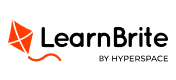

Recent Comments