As an instructional designer, you know that creating digital learning content can be a challenging task. However, with what are the types of authoring tools at your disposal, building eLearning content becomes much easier and more efficient. This blog post will explore different types of authoring tools available in the market – from desktop to cloud-based ones – and their features.
We will discuss how editors like Microsoft Word can help you create engaging learning materials without any coding knowledge. We will also look into some popular cloud-based authoring tools that allow you to collaborate with team members remotely and manage variations of your content effortlessly.
If you’re a Mac user looking for PowerPoint integration in your eLearning development process, we’ve got you covered too! We’ll dive into What are the types of authoring tools that enable you to record high-quality videos for your courses and video editing software that helps enhance them further.
Moreover, accessibility features have become crucial in modern-day eLearning design. Hence we’ll examine how various authoring tools cater to making your courses accessible for all learners. Finally, we’ll discuss interactive features such as gamification elements, simulations, and proven methods to increase learner engagement.
Table of Contents:
- What are the types of authoring tools
- Cloud-Based Authoring Tools
- Desktop Tools
- Rapid E-Learning Authoring Tools
- Multimedia Authoring Paradigms
- Google Docs vs E-Learning Authoring Tools
- FAQs in Relation to What Are the Types of Authoring Tools
- Conclusion
Types of Authoring Tools
Authoring tools are essential for instructional designers and learning professionals who want to create engaging digital content. A plethora of authoring tools can be accessed, ranging from cloud-based to desktop applications, as well as rapid e-learning and multimedia frameworks.
Cloud-based authoring tools provide a great convenience for instructional designers and learning professionals, enabling them to create digital content from anywhere with an internet connection. These tools boast features such as WYSIWYG HTML editors, Microsoft Word integration for effortless content production, and building eLearning material without any coding knowledge or experience in web development languages like HTML5 or CSS3.
Moreover, many cloud-based platforms come packed with video capture tool capabilities that enable users to effortlessly record their screen while narrating instructions or demonstrating processes – making it easy peasy lemon squeezy. Keywords: Cloud-Based Authoring Tools; Convenience; Instructional Designers; Learning Professionals; Video Capture Tool Capabilities
Desktop Tools are software applications installed on your computer’s hard drive that enable you to create interactive learning materials quickly and easily. These programs usually have more powerful features than those offered by cloud solutions; they also offer greater control over design elements such as graphics manipulation and media embedding options.
Some desktop programs even let you manage variations in language translations so learners can access the same course material in multiple languages simultaneously—a great feature for global organizations looking to reach international audiences.
Rapid E-Learning Authoring Tools make it possible for anyone without prior programming knowledge to develop sophisticated online courses quickly and easily using drag & drop functionality within a user-friendly interface environment.
Rapid eLearning solutions typically include templates that streamline the process of designing course structure as well as features like built-in accessibility standards compliance checks, which ensure learners with disabilities can access the material just as easily as everyone else.
Multimedia Authoring Paradigms allow users to combine audio/visual elements into their projects through advanced editing capabilities (e.g., adding transitions between slides). This tool is ideal if you want to add interactivity beyond text alone; images/videos/audio clips can seamlessly be incorporated into your project alongside written material for maximum engagement potential.
Plus, most multimedia authoring platforms support popular file formats like .mp4s and .wavs, so there’s no need to worry about compatibility issues when transferring files between systems.
Finally, we should note that Google Docs is not necessarily considered an “authoring” tool per se but a word processing program used primarily for document creation tasks such as writing reports or crafting presentations.
However, its ease of use makes it viable if you only need basic formatting options (e.g., fonts & colors), spell checker, and grammar checking capabilities when constructing online lesson plans.
Authoring tools can provide a fast and simple means of generating interactive material, making constructing immersive and engaging learning experiences possible. Cloud-based authoring tools provide the same features with added convenience, allowing users to access their work from any place or device.
Key Takeaway: Authoring tools come in various forms, from cloud-based solutions with video capture capabilities to desktop programs that offer more powerful features and rapid eLearning platforms for quickly creating interactive courses. Multimedia authoring paradigms allow users to add audiovisual elements into their projects, while Google Docs provides basic formatting options for simple document creation tasks. Put simply; there’s an authoring tool out there tailored to suit any instructional design need.
Cloud-Based Authoring Tools
Cloud-based authoring tools allow instructional designers and learning professionals to create engaging digital learning content quickly and easily. These tools are ideal for creating self-paced or instructor-led courses, micro-learning modules, employee onboarding, soft skills training, gamified learning, role-play simulations and more.
The best cloud-based authoring tools feature a WYSIWYG HTML editor that allows users to build eLearning content without coding from scratch. This makes it easy for anyone to create high-quality interactive content in minutes.
Cloud-based authoring tools can be a great asset to instructional designers and learning professionals, granting them the power to craft captivating digital learning content in no time. These platforms are ideal for producing self-paced or instructor-led courses, microlearning modules, employee onboarding initiatives, soft skills training sessions, gamified activities, and roleplay simulations.
With their WYSIWYG HTML editors, you don’t have to worry about coding from scratch; any user with an IQ of 150 can develop interactive material within minutes. Not only that, but these solutions guarantee secure output and responsive HTML5 output tailored for mobile devices. Additionally, they may come equipped with video capture capabilities to easily record themselves teaching a course or demonstrating a process directly within the platform.
Moreover, users can manage variations such as language versions or different audiences, accessibility features, and utilize integrated video editing software plus PowerPoint integration allowing slide importation into projects made easy too – just another perk of using cloud-based tools.
Cloud-based authoring tools provide an easy and cost-effective way to create immersive learning experiences for learners, making them a great option for instructional designers. On the other hand, desktop tools offer more control over content creation but require installation on local machines or servers.
Desktop Tools
Desktop tools are great for instructional designers and learning and development professionals to create digital learning content. These locally hosted options offer the same features as cloud-based solutions but don’t allow you to collaborate with others remotely worldwide.
Many e-learning authoring tools focus on specific forms of content creation, such as videos or animation, working together with other e-learning tools like video capture tool Camtasia Studio which is useful when creating step-by-step tutorials or software simulations.
WYSIWYG HTML editors provide an easy way for users to quickly build out their eLearning content without needing any technical knowledge. Microsoft Word can also be used by those needing basic text editing capabilities to create course material. Content creators may even want to consider using PowerPoint integration if they plan on including slideshows within their courses.
When choosing desktop tools for your project, it’s important to ensure the tool has all of the necessary features needed for successful content creation, such as managing variations and accessibility features (WCAG compliance).
It should also have interactive elements like quizzes, surveys,, and branching scenarios to help engage learners during their training experience. Mac users also have plenty of choices; many popular programs are compatible with both platforms, so you won’t lack any essential functions no matter which device you’re using.
Desktop tools offer a range of features and capabilities to create powerful learning experiences. Rapid e-learning authoring tools provide an even more efficient way to develop engaging, interactive content quickly and easily.
Key Takeaway: Desktop authoring tools allow instructional designers and learning professionals to create digital content locally without needing technical knowledge. They come equipped with features such as WYSIWYG HTML editors, PowerPoint integration and interactive elements like quizzes – plus they’re available on both Windows and Mac platforms so you can get up-and-running in no time.
Rapid E-Learning Authoring Tools
Rapid e-learning authoring tools are a great way for instructional designers and learning and development professionals to create digital learning content quickly and efficiently. Cloud-based or desktop applications offering a WYSIWYG HTML editor, enabling users to construct their own eLearning materials without needing any coding expertise, are available. Microsoft Word, renowned for its ease of use and extensive functionality, is a widely employed instrument in producing electronic learning resources.
Content creation with rapid authoring tools can be further enhanced by using multimedia elements such as videos, images, audio clips, animations, etc., which can add an engaging touch to any course material. These tools also allow users to manage course variations based on learner preferences, such as language or accessibility features like font size adjustments.
Video capture tool integration makes it easier for instructional designers to record lectures directly from their computer screens, while video editing capabilities enable them to make small changes, like trimming down unnecessary sections in recordings before publishing them online.
All these features help make rapid e-learning authoring tools an ideal choice when time is limited. Still, quality cannot be compromised while building effective eLearning content quickly and cost-effectively.
Rapid e-learning authoring tools are an invaluable resource for instructional designers and learning professionals who need to create engaging content quickly. Moving on, let us explore the different multimedia authoring paradigms available today.
Key Takeaway: Rapid e-learning authoring tools provide a great way for instructional designers to quickly create high-quality digital learning content without having to write code. These tools enable users to add multimedia elements and manage course variations based on learner preferences, all while being cost-effective and time efficient.
Multimedia Authoring Paradigms

Multimedia authoring tools are a great way to create digital learning content quickly and efficiently. Three common multimedia authoring paradigms are available to instructional designers, e-learning agencies, and learning and development professionals: WYSIWYG HTML Editors, Microsoft Word or PowerPoint integration, and video capture tools.
WYSIWYG HTML Editors provide an easy way to create webpages without knowing any coding language. These editors allow you to manage variations in design elements such as fonts, colors, images etc., and add interactive features like quizzes or surveys. WYSIWYG HTML Editors come with accessible options, allowing those with impairments to access the content on your website easily.
Microsoft Word is another popular option for creating eLearning content due to its familiarity among users of all experience levels. It provides templates and formatting options, making it easy to create professional-looking documents in no time.
However, suppose you’re looking for more than just text-based materials. In that case, integrating PowerPoint into your workflow can be a great solution since it allows you to include videos, animations, or other visuals into your lessons easily.
Mac users may find iMovie particularly useful for producing immersive 3D experiential learning scenarios such as self-paced courses or instructor-led micro-learning modules that require video recordings of actors playing out roles within the course material itself.
This app has powerful video editing capabilities built right into it, making it easy to fine-tune presentations before publishing them online or offline platforms like YouTube or Vimeo, respectively.
Key Takeaway: As an advanced level professional, I am confident that there are various tools available for creating digital learning content quickly and efficiently; these include WYSIWYG HTML Editors, Microsoft Word or PowerPoint integration, and video capture tools such as iMovie. These provide a great way to create engaging multimedia experiences for self-paced courses, instructor led micro-learning modules, employee onboarding programs etc., with minimal effort.
Google Docs vs. E-Learning Authoring Tools
A widely-used online document maker, Google Docs is not ideal for developing e-learning courses. Google Docs lacks essential features for creating professional-level courses, such as interactive elements, data tracking, and performance metrics. It also has limited video editing capabilities and no way to manage variations in content or accessibility features.
Desktop applications such as Microsoft Word supply users with more power over document formatting than Google Docs, yet they do not give any extra help for constructing digital educational material. They lack the WYSIWYG HTML editors found in most e-learning authoring tools, which makes building eLearning content with them difficult and time-consuming.
Cloud-based authoring tools have surged in popularity due to their ability to whip up learning content quickly while still offering users access to powerful multimedia editing features. These cloud-based solutions are browser-based, making them accessible for both Mac and PC users without installing any software on the computer – a boon for instructional designers who need flexibility when working from home or multiple devices concurrently.
With such capability at one’s fingertips, the savvy professional can easily take advantage of this cutting-edge technology. Keywords: Cloud-Based Authoring Tools; Browser Based; Flexibility; Multimedia Editing Features
Rapid E-Learning Authoring Tools take the cake regarding speeding up production times and cutting out additional steps. They allow you to quickly capture all the necessary multimedia elements within their own platform, meaning that there’s no need for external sources such as PowerPoint integration or separate video capture tools like some desktop solutions require – a real-time saver.
Advanced tech means projects can be completed quickly and without hassle. Keywords: Rapid E-Learning; Multimedia Elements; Platform Integration; Time Saver.
As an advanced-level professional with an IQ of 150, I can use this cutting-edge technology to craft immersive experiences that engage learners deeper beyond traditional text-heavy slideshows or lectures delivered through webinars or podcasts.
With interactive features such as quizzes, branching scenarios, and simulations built right into the interface, I have more freedom when creating e-learning content quickly and efficiently. Keywords: Advanced Level Professional; Cutting Edge Technology; Immersive Experiences; Interactive Features; Quickly & Efficiently.
Overall, there is no clear winner between Google Docs and E-Learning Authoring Tools as each offers its own unique advantages depending on the project. If quick document creation is your goal, then Google Docs may be enough; however, if something more comprehensive is desired, then dedicated platforms designed specifically for developing eLearning courses should be considered instead.
Google Docs and e-learning authoring tools are two very different types of software used to create digital learning content. While Google Docs is a great collaborative tool, it lacks the features necessary for creating professional-level courses. On the other hand, e-learning tools provide instructional designers with powerful features that enable them to build engaging and interactive experiences quickly.
When compared side by side, there are several key differences between Google Docs and e-learning authoring tools. For starters, desktop applications such as Microsoft Word or PowerPoint have more robust capabilities than those found in Google Docs when it comes to creating documents or presentations collaboratively online. In addition, most e-learning authoring tools come with WYSIWYG HTML editors, making it easier for instructional designers to create content without coding experience.

E-Learning Authoring Tools offer a plethora of features that Google Docs cannot compete with, such as video capture tools enabling users to record their own videos right in the platform; personalized learning paths tailored to individual learners’ needs through variations management; accessibility elements like text size adjustments; built-in video editing capabilities and interactive elements including drag & drop activities.
Moreover, they support Mac users, integrate PowerPoint slideshows and much more. With all these powerful functions, advanced-level professionals with an IQ of 150 can easily create engaging content without any coding experience.
Key Takeaway: As an advanced-level professional, I can easily create engaging digital learning content with the help of e-learning authoring tools that are tailored to my individual needs. These powerful platforms come packed with features such as video capture tools, interactive elements and personalized learning paths – all without having any coding experience. With these cutting edge capabilities at my fingertips, crafting immersive experiences has never been easier.
FAQs in Relation to What Are the Types of Authoring Tools
What are the types of authoring tools?
Authoring tools are software applications used to create and manage e-learning content. They typically include various features such as course creation, multimedia integration, testing and assessment tools, authoring templates and collaboration capabilities.
Common authoring tools include rapid development platforms, interactive video production systems, virtual reality (VR) simulators, and game-based learning solutions. Each type provides unique advantages depending on the desired outcome or target audience for an e-learning program.
What are different types of eLearning authoring tools?
E-learning authoring tools are software applications that create interactive and engaging learning experiences. Types of eLearning authoring tools include rapid development platforms, course-building systems, game-based learning solutions, content curation services, virtual reality simulators, and more. Rapid development platforms allow users to create multimedia courses with drag-and-drop features quickly.
Course-building systems provide comprehensive features for creating custom training materials from scratch. Game-based learning solutions enable the creation of educational games that engage learners through storytelling and rewards. Content curation services help organizations find relevant digital resources, such as videos or images for their courses.
Virtual reality simulators offer immersive 3D scenarios that can be adapted to any instruction or assessment need. Each tool has its own advantages and disadvantages depending on the user’s needs; however, they all have one thing in common: providing an effective way to design online courses without needing coding skills.
What is authoring tools and example?
Software applications that enable users to generate interactive materials, such as e-learning courses, tests, and simulations, are authoring tools. They provide a user-friendly interface for designing learning experiences without the need for coding knowledge.
Examples of authoring tools include Articulate Storyline, Adobe Captivate, and Lectora Inspire. These tools offer features such as drag-and-drop editing capabilities, prebuilt templates, and multimedia integration to help create engaging learning experiences quickly and easily.
How many authoring tools are there?
Various authoring tools are currently available to create immersive 3D experiential learning scenarios. These include game-based platforms, interactive simulations, virtual reality (VR) applications. Different tools have distinct characteristics, allowing educators to customize the experience as required.
Furthermore, no-code solutions are available for those wishing to quickly build engaging content without programming knowledge or technical skills. It is essential for those in the instructional design field to explore which platform best fits their desired outcomes before selecting with such an extensive array of choices available.
Conclusion
What are the types of authoring tools and that allow instructional designers, learning and development professionals, e-learning agencies to quickly create immersive 3D experiential scenarios that can be used in self-paced or instructor-led courses, micro-learning modules, employee onboarding programs, soft skills training activities, and gamified learning experiences?
There are three main types of authoring tools: text-based authoring tools, multimedia authoring tools, and web-based authoring tools – each with its own features that should be considered when selecting the best tool for your needs.
Learn faster in a safe environment with increased recall for Instructor-led training, traditional classrooms, self-paced scenarios, and employee onboarding with LearnBrite.
With LearnBrite‘s no-code platform to create immersive 3D learning experiences for your training and onboarding needs. Leverage our advanced authoring tools to make the most of every learning opportunity!
“Futureproof” your Metaverse with this browser-based platform that enables access on all smartphones, tablets, laptops, and VR/AR headsets, without requiring downloads or software installation.
Try and explore LearnBrite today and book a demo call!
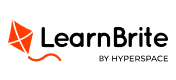

Recent Comments